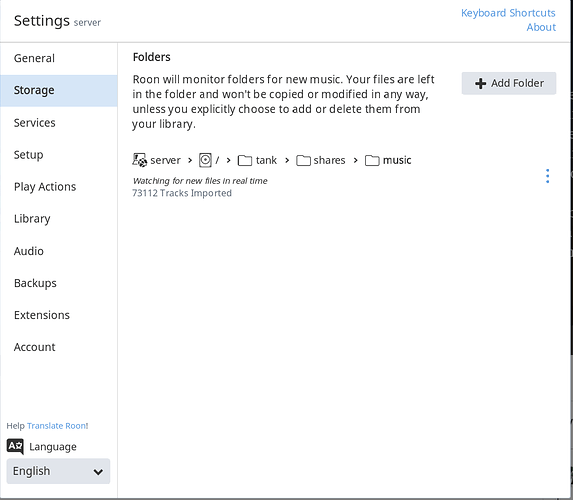I just dropped my Roon subscription because I could not figure out how to set it up for my Cocktail X50 (Roon ready).I was excited to see rhe Roon address you recommended for Roon challenged people like me and tried to head straight there but get a 404 not found error. I would happily resubscribe if I could get basic set up instructions. I have my music library mostly on an internal hard drive on the cocktail, but Alison on a NAS drive connected to my network. My cocktail is connected to my network as well. However my Mac computer is on a different floor of my house than my music sysrem. If you could double check the basic Roon setup https address you provided or if someone could provide instructions to someone who had to look up RAAR and is not raspberry or pi literate, but has been using Macs for 30 years, I would gladly rejoin the paying community. Thanks to you for posting a place I could comfortably ask the question, and I look forward to any and all responses.
David,
The X50 looks amazing … I had not heard of it before I saw your post. I downloaded the manuals for the X50 and X50D but neither one mentioned Roon.
I then found this FAQ on the Cocktail Audio web site ( http://www.cocktailaudio.com/home/bbs/board.php?bo_table=faq&wr_id=7 ) regarding setting up their devices with Roon. It seems to say that if you have a Roon Core running and on your network and you connect one of their Roon Ready devices to the same network all you need to do is go into the Roon setup page for Audio devices and click on the Enable button for the device. That is how it worked for me when I setup my Pi running Ropieee.
As already mentioned if you are having network issues or if your Core and X50 are not on the same network then your X50 probably is not showing up on the Audio setup page.
I’m not sure what your expectations are once you get your X50 enabled but it looks to me like you should be able to play content from your Core ( local files, files on your NAS if your Core can see your NAS or Tidal ) to your X50. Not sure if you can access the music stored on your X50 from your Core.
Tim
The specs say the X50 does Samba server, so it should be mountable on the Mac (with smb://<ip-address>/) so that the Core can look at the files. But you probably have to mount it explicitly on the Mac.
Bill,
Thanks … Not a Mac / Samba guy so I wasn’t sure. I wonder if pulling files from the X50 to the Core just to send them straight back to the X50 could create any issues?
Tim
Well, the X50 would be doing two things at once (serving files and running RAAT for playback), and it’s just a Cortex A9 (I think). So it depends on their software. The A9 is dual-core, so maybe that’s OK.
I think it is the best to have all your music (and other media for that matter) in just one place. It’s easier to maintain, backup and distribute around the house.
Depending on the network hardware/topography, it could.
According to their website, the X50D is Roon Ready. I saw no mention of Roon Ready for the X50 (no D).
Daniel,
The FAQ I linked to on their site shows this Roon Audio settings page:

Seems to show that Roon saw an N15, X50 and X35 on the network and was willing to try to Enable all of them as RoonReady and for use with AirPlay. Not sure of the significance of the Uncertified message.
Looks like the X50D is the current model so that is the one they are promoting. As I said in my post neither of the manuals have the word Roon in them.
Tim
Hi David,
There are already some good replies here.
I’ll try from a first principles approach – apologies if I am telling you stuff that you already know. Also, I’m a Windows / Linux person, so I’m stretching a bit on Mac.
-
Roon has three major components – the core (server), the endpoint (client / music player), and the remote (how you control playback). These can be on different machines / components, or they can be all in the same place (i.e. if you had all your music on your Mac, installed Roon there, and listened there). In your case, I think it’s three different places.
-
The Cocktail Audio page says that the X50 is Roon Ready as an end point. This means you don’t need to do anything to the X50 itself – you just need to set Roon Server up, and tell it to use the X50 for playback. So, I would suggest:
- Make sure you have Roon Server installed on your Mac (https://roonlabs.com/downloads.html, https://roonlabs.com/howroonworks.html)
- Once installed, point it to your music libraries (click the three horizontal bars on top left of Roon screen, choose “Settings”, “Storage”, and “Add Folder”). Your Mac will spend some time chugging as it analyzes the music, but that can happen in the background (i.e. not all your music will appear instantly; but it will in the end). This screen is as below (my music and core reside on a small server):
- Then, while still in the settings page, click “Audio” on the left hand side. You should see your Cocktail device, waiting to be enabled, as per @anon97951896’s very helpful post here: Down-to-earth recommendations to newcomers (you need to click the blue “enable” button). Note also that the IP address of the Cocktail device should be revealed on this page (normally 192.168.X.XXX) – not that you should actually need it here. As the X50 is a Roon Ready device, you shouldn’t need to do anything to it directly.
-
You should then be able to control music playback on the X50 a) from your Mac, or b) phone or tablet (by installing the Roon Remote app).
-
As a nice to have, once you are actually have sound coming out of your rig, you might want to go back to the audio set up page, and click the gear icon next to the X50 – then choose “device setup”, and check that you can go all the way to DSD256 (which is what it looks like the X50 supports).
-
Note that I’m suggesting you put Roon Core on your Mac. It’s possible that you might be able to run it on your NAS instead (https://kb.roonlabs.com/Roon_Server_on_NAS).
Lastly – very happy to help if you have more questions, but note that there are actual real life support professionals who know that they are talking about (I am in the keen amateur bracket) – e.g. @eric. You might want to point out to them that the links on the Cocktail FAQ page (https://roonlabs.com/partners/cocktailaudio.html) are dead, which can’t be helping your cause.
Cheers, and happy listening. The X50 looks awesome.
Thanks to everyone for the very hrlpful replies, I think I am redy to try again now (the thanks includes the sissy comment as well if that was meant for me, I am definitely an old dog and understand the issues about learning new tricks). Sounds like my main challenge may be having the NAS drive and the Cocktail both as storage centers) unfortunately, my NAS is two 6TB drives set up as a redundant RAiD which is full of my hi res music and years of iTunes downloads, the Cocktail is also a redundant RAID with two 4TB drives filled with our CD collection of 35 years of marriage.
The Cocktail has a hires video HDMI out connected to a 27” screen and that is where I would like to see The Roon display, can I do that if I control via my iPad.
Sorry for another question, I just wanted to thank you all.of course I would be happy to see a Cocktail forum on this site if others share this interest
I don’t think that you can see any ROON related information on that screen. If I’m not very wrong RAAT (the protocol that ROON uses to send data across the network) only supports audio related data, so no cover art or any other album/artist/whatever information is available for the endpoint (X50 in your case).
I believe that the X50 with ROON it’s just a bad combination.
From what I see on the product page (I do not have one and I’ve never seen or used one) it seems that his goal is to be the one and only standalone solution to someone’s digital music needs. Which is not bad at all. So in your case, my opinion is that you are better using X50 as intended (attach the music form the NAS to X50’s library and use whatever application comes with for managing the whole thing). That’s the second best thing that you can do.
The third best thing  is to install ROON server on your mac, to attach both X50 and NAS drives to ROON’s library and then to use ROON remote to control everything. But in this case I believe that you’ll have some redundant trafic on your network when played music from the X50’s storage, because the ROON will get the file data from X50 and return the music data to X50 (RAAT stands as roon advanced audio transport, but I don’t believe that is so advanced to play directly within X50). This may be (or not) a problem, depending of your network.
is to install ROON server on your mac, to attach both X50 and NAS drives to ROON’s library and then to use ROON remote to control everything. But in this case I believe that you’ll have some redundant trafic on your network when played music from the X50’s storage, because the ROON will get the file data from X50 and return the music data to X50 (RAAT stands as roon advanced audio transport, but I don’t believe that is so advanced to play directly within X50). This may be (or not) a problem, depending of your network.
And the winner and the first best thing that you can do if you can’t live without ROON, is to somehow move your entire library to just one place (a NAS or a dedicated computer), to build a ROON server (lot of possibilities here) and to control everything from whatever remote you have (can be your mac for example). I believe that this is the best (and correct) configuration but this scenario will defeat the X50’s purpose because you’ll not use the storage, the ripping and you can’t enjoy the display (again if I’m not wrong about that), things that you paid for.
In my honest opinion I think that the smart thing to do with your actual configuration is to use the X50 just as a standalone server/client/renderer.
Thank you, gives me more to think about. I suppose I could use the Cocktail for the music stored on it, and my iPad with Roon for the info on the NAS connected to Roon main on my Mac which is directly connected to my router?
If I hang around in this site long enough I am beginning to suspect this old dog might actually be capable of learning some new trucks.
I am truly impressed by everyone’s breadth of knowledge and willingness to share and help.
That can be a solution, yes, but what you’ll get is two different systems, with different libraries, different servers, different controllers. That will complicate your setup and user experience even more. What if you suddenly want to listen the music stored on your NAS with the X50?
You can use both storages (X50 and NAS) in both systems.
One configuration:
- Attach the NAS to X50’s library;
- X50 is now a player/server for all of your music. No ROON, no mac, no anything else is needed. You can play all your music on X50 system (with whatever gear you have after in your chain, preamplifier, amplifier and so on) or you can play all your music on whatever other system you have in the same network that can comunicate somehow with the X50 (which can act as a server too and can expose your now aggregated library to other devices)
So 1 and 2 are giving you all of your music to all your devices. Enjoy that for a few days, see how that works for you. Now, looks like you have an itch (JOKE) and you want to play with ROON. That’s ok, this is why big boys need to have big toys (JOKE AGAIN)! So:
Another configuration (it doesn’t make the first one obsolete, you can use both at the same time):
3. Install ROON server and remote on your MAC.
4. Attach your X50 and NAS storages as music folders for your ROON server (in library settings)
5. Set the audio stuff in audio settings, you should see there the X50 as a player, your MAC too and whatever other ROON ready component you have (or will) in your system.
6. Install ROON remote on your iPad (or android or windows tablet for example).
Now you can play all your music to all your ROON compatible devices using ROON server and ROON remote. The only downside it’s that you may (or may not for that matter) have network issues accessing the files stored on X50 and returning them to the same place. But you have to try in order to find out if that’s an issue or not.
The good of the computer audio is that once you’ve got it, you have a lot of configurations to play with (using the same gear). The bad is that it tends to be very complicated. I didn’t find the beauty (yet)!
Anyway, I strongly believe that the weakest spot in your configuration right now is the fact that you have the library in two different systems. Everything you’ll try is just a workaround to this problem.
Or you can use @Scott_Houston’s advice, for some reason I saw his post only after I’ve wrote mine.