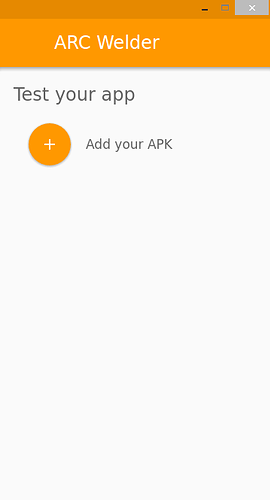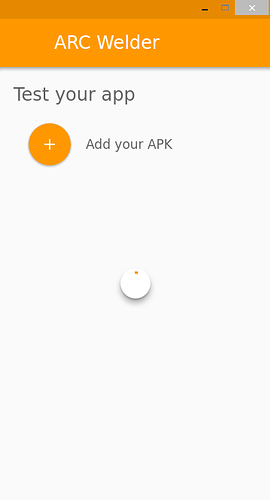Got as far as Roon launching, but then it crashes:
Unrecognized manifest key ‘arc_metadata’.
"arc_metadata": {
"apkList": [
"custom-android-release-1400197.apk"
],
"enableExternalDirectory": false,
"formFactor": "tablet",
"name": "com.roon.mobile",
"orientation": "landscape",
"packageName": "com.roon.mobile",
"useGoogleContactsSyncAdapter": false,
"usePlayServices": [
"gcm"
]
}
followed by the underlying sequence of events:
[code]The child process has been loaded: so_executable/dexopt
Log
0.124s + 0.002s = 0.126s (+0M virt, +0M res): App instance started
Log
Sending 86 file system cache entries to the plugin
Log
0.124s + 0.009s = 0.133s (+0M virt, +0M res): Started renderer thread
Log
0.124s + 0.033s = 0.157s (+0M virt, +0M res): Starting System
Log
0.124s + 0.079s = 0.204s (+0M virt, +0M res): Android runtime initialized
Log
0.124s + 0.105s = 0.229s (+0M virt, +0M res): Started SurfaceFlinger
Log
0.124s + 0.121s = 0.245s (+0M virt, +0M res): Started native services
Log
0.124s + 0.193s = 0.317s (+0M virt, +0M res): Package dexopted
Log
0.124s + 1.868s = 1.992s (+0M virt, +0M res): System server started
Log
0.124s + 1.953s = 2.077s (+0M virt, +0M res): Activity onResume {com.roon.mobile/com.roon.NativeActivityWithIntent} (build 41.4410.238.0)
Log
ptime: 2395
Log
crash_time: Tue Jul 19 2016 08:06:17 GMT+0200 (SAST)
Log
Delaying update install logic for 4 minutes
Log
Compositor is disabled
Log
File system initialization 1/2
Log
0.121s + 0.002s = 0.123s (+0M virt, +0M res): App instance started
Log
File system initialization 2/2
Log
Sending 75 file system cache entries to the plugin
Log
0.121s + 0.010s = 0.130s (+0M virt, +0M res): Started renderer thread
Log
0.121s + 0.026s = 0.146s (+0M virt, +0M res): Starting System
Log
0.121s + 0.050s = 0.170s (+0M virt, +0M res): Android runtime initialized
Log
0.121s + 0.070s = 0.191s (+0M virt, +0M res): Started SurfaceFlinger
Log
0.121s + 0.083s = 0.204s (+0M virt, +0M res): Started native services
Log
0.121s + 0.159s = 0.279s (+0M virt, +0M res): Package dexopted
Log
0.121s + 0.304s = 0.425s (+0M virt, +0M res): System server started
Log
0.121s + 0.417s = 0.538s (+0M virt, +0M res): Activity onResume {com.roon.mobile/com.roon.NativeActivityWithIntent} (build 41.4410.238.0)
Log
the child process has been loaded: so_executable//system/bin/dexopt
Log
NativeClient: NaCl module crashed
Error
plugin crashed
Log
Received a crash
Log
prod: ARC
Log
arc_app_name: com.roon.mobile
Log
ptime: 738
Log
crash_time: Tue Jul 19 2016 08:06:31 GMT+0200 (SAST)
Log
ver: 41.4410.238.0
Log
arc_build_tag: arc-runtime-41.4410.238.0
Log
message: plugin crash without minidump
Log
chrome_version: 51.0.2704.106
Log
app_id: nbcfnbdijhjoiidlgpddlmepoholglej
Log
app_version: 1337
Log
app_package_name: com.roon.mobile
Log
runtime_name: ARChon Custom Runtime 2.1.0 - x86_64
Log
runtime_update_url: http://localhost
Log
width: 960
Log
height: 632
Log
is_minimized: false
Log
is_maximized: false
Log
is_fullscreen: false
Log
runtime_updated_while_running: null
Log
arch: x86-64
Log
nacl_arch: x86-64
Log
os: linux
Log
Crash reporting not enabled in Chrome. Please enable it.
Log
FINISHED REPORTING CRASH
Error
Plugin not ready
Log
the child process has been loaded: so_executable/umareporter[/code]