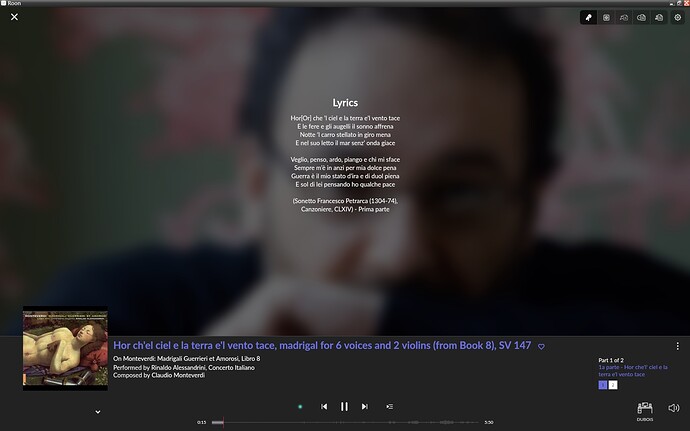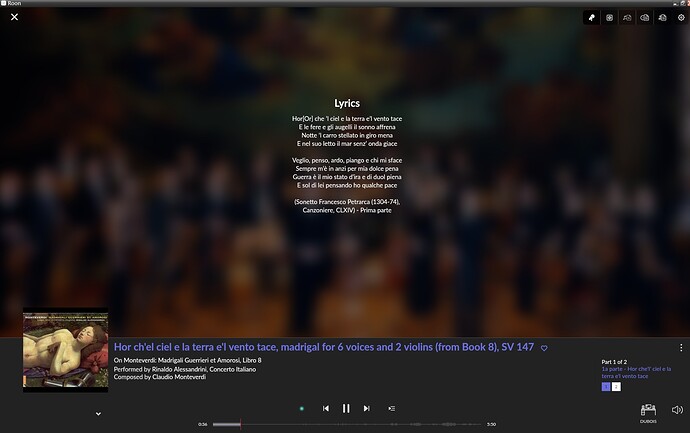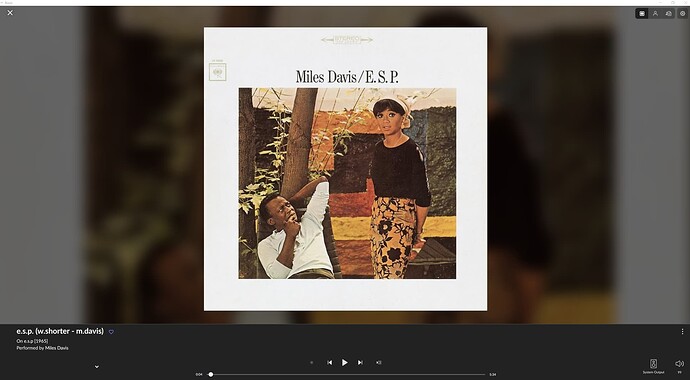While I’m sure that this 1.8.880 change was based on peer-reviewed studies showing that written information presented on a changing background of blurred-out photographs is more easily assimilated and better retained, it just doesn’t seem to be working for me.
I don’t mind so much the blur behind the album art, but hate it behind things I want to read. Even more so when that image changes. Talk about intrusive distraction from what I am trying to do (read bio,etc.). Pretty, but functionally backwards.
Can you please clarify which slideshow backgrounds are you speaking of?
Hi Danny, thanks for asking.
Here’s an example:
Play the album “Question and Answer” by Pat Metheny/Dave Holland/Roy Haynes, or any album with more than one major artist. Go to Now Playing screen and then album review or bio. The blurred image is behind the text distracting from reading. The image will change rotating between major artists becoming even more distracting.
(This is added to the distracting problem of text screens jumping around as I and others have been pointing out for at least a year. I’m on Android, tried setting up a new tablet from scratch with only Roon installed and had same problem.)
…Pete
Yes, thanks for asking.
I’m complaining in particular about the blurred-out slideshow behind lyrics screens. In my experience so far, the blurred out photographs behind the textual information on other tabs/screens (Composition Description, Album Review, Artist bio, etc.) are only static. That’s already bad enough, particularly when there are linked lavender bits of text: they disappear most easily into the variegated background. On the lyrics screens, presumably when Roon has more than one image available, it turns them into a slideshow, and as pstrisik Pete points out, when you’re trying to read text over a blurred photographic background that then changes as you read, it’s even worse. It’s very hard for me to imagine that anybody finds it a sensible way to present informative text.
For example, as I’m listening and trying to read the lyrics this
turns into this
and it is very distracting.
Thanks, Pete for mentioning the jumping screens on Android. That’s another 1.8 “feature” that’s been driving me crazy too. Adding the blurred slideshow backgrounds wasn’t the fix that was needed.
There is no way to turn these off, so I’ve moved this topic to the feature suggetsions category.
I have also made a note for the designers to look into this.
Thank you!
Hi Danny,
In 1.7, the background was turned to black, whereas, in prior releases, it was the blurred background (shown below)… which seems to have been turned back on in 1.8 unfortunately. I am a fan of a black background behind the album cover on the Now Playing screen rather than a blurred screen. I’d like to request that this option be allowed in the Now Playing settings in a future release. Thanks, Doug
I really agree. Very annoying. Hopefully these automatic changes of blurred background will disappear in next Roon upgrade!
/ Ulf in Malmoe, Sweden