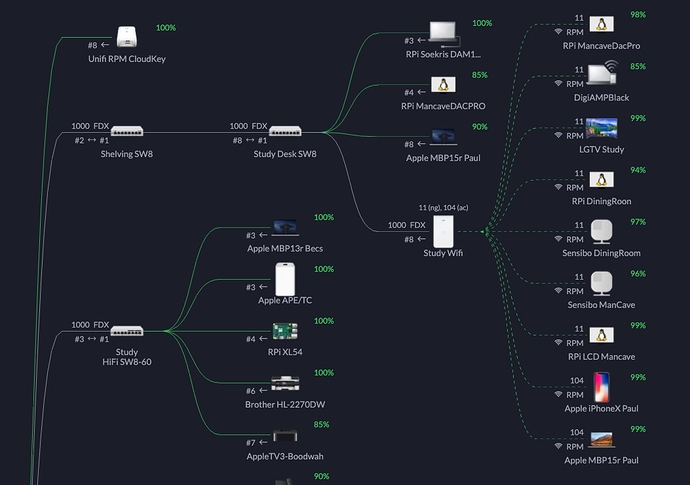I have had great support from asus.
In UniFi controller you can open an online chat with support…that’s never been something I have used and not got help with things. At least that’s better than just the community. Even Roon doesn’t offer this, but perhaps it should.
Tried that.They were unable to help.They said tier 2 level help would contact me.Took weeks to get answer.Started with them April 8 they were never able to solve problem.Had a IT guy from work to solve problem.
Well in my case I am the IT guy…so I guess I see it more for really odd issues I can’t solve.
Networking and such is not always easy…some people get it and others don’t.
I like Unifi products. Just in all my years of buying all kinds of electronics I have never recieved such poor customer support.I have been on there forum but was frustrated as I would start a topic and other people would start talking about there issues on my thread and it would go in different directions.
Much the same issue in many forums sadly
My help link was more for others chiming in here
Have a ? For you.Just upgraded my internet speed.With this I get a wireless 4K cable box.In front of my Unifi I have a cable provider Arris technicolor router.I have the technicolor router in bridge mode.But for me to use the wifi cable box I would need to put the technicolor router back to a functioning router.The cable box needs to grab a hidden ssid from technicolor router to communicate with cable box.Can I use the technicolor in router mode so I can use the wireless cable box and still use the Unifi Dream Machine as well ?
I’ve got no idea what any of that stuff is, sorry.
a lot of useful feedback, thank you to all who chimed in. I had to take a little break from this project as work and life got in the way, but I’ll be back at it soon.
I think I’ll follow @wizardofoz’s suggestions as I like the simplicity. I also have a friend who manages his own unifi based network at his own pub so he knows enough to help me when I run into troubles. And I’ll probably not get PoE devices since I have enough room and wall outlets where I want to place the devices. It looks like for the price of some of the expensive commercial/gamer routers (around 300-350EUR) I can get a separate USG router, a switch and two wireless AP’s.
Just a note…all of UniFi’s AP need power normally delivered via Poe with either an injector if you have no Poe switch or a Poe port on a switch, one that is able to produce the correct Poe output.
oops, did not know that, thank you.
so a SW8-60 must be included.
then this could be an almost final setup: USG, SW8-60, 2XUAP-AC-Lite and some other switch where I need to connect the second AP+PC+others.
I am still a little confused by PoE. The local dealer I’m looking at has this “USW flex mini switch” which supports PoE (and is cheap). Will this thing pass-through PoE to an UAP-ACLite and also connect to the ethernet the other two non-PoE devices I need to connect at that location?
On first glance it looks like that switch is powered by POE, rather than providing POE ports for other devices.
it’s confusing - it says that it takes power from DC-in connector. and it “supports PoE” whatever that means…
the sw8 can be POE powered…but the SW8-60 ha4 4 POE ports for other devices like camera and AP or another POE powered switch even.
The AP’s normally (but check) come with a POE injector too, but some don’t like the InWall units - check what’s included in the model specs.
The flex pro passes POE I think - dont quote me… the basic I dont think does but can be powered by POE or USB power adapter - maybe even supplied with it.
got another idea as I’m trying to work out how to set this up
I see that the AC-pro has a secondary Ethernet port. I presume this can be connected to a simple (non PoE) switch that can connect several other non PoE devices, correct?
Here is what that second ethernet port does and does not do
Yes, I use it that way and it works flawlessly (connected to a Netgear GS105) - it is handy if you’ve only got one cable pulled. If I was starting from scratch though the preferred topology would obviously be a cable for each.
Yep - only one cable. No way I can pull another cable. House is brick and mortar, pulling new in-wall cables involves major troubles…
But this secondary port seems to solve it. Thank you both @dhusky and @bbrip for your answers.
Only available on the AC Pro IIRC the AC HD its a 2nd port for data in as the HD can do more than 1GB throughput. also look at the AP Inwall units they have POE out and a data port and wifi too
I run one of these on my desk as a wifi for the room and a lan connection for my laptop…its powered from a POE powered SW8 which is in turn powered by another SW8’s POE out thats wall powered.
drawing supplied by the Unifi controller GUI Map
so this is my current thinking.
I’m aiming for the minimal initial investment, removing anything that’s not absolutely necessary, so I’m going without PoE switches, will use the PoE injectors that come with the AP’s. If I realize at a later point that something is necessary I can add it, but I think this should get me going:
Router: ER-X-SFP - it’s cheap, has passive PoE on all ports and has the number of ports I need at the location where it will sit. I watched the youtube videos for the initial setup and I think I can handle it. I don’t think I’ll ever use the more powerful functions of this router and initial setup seems straightforward.
Or Ubiquiti EdgeRouter X, 5-Port, single Passive PoE, which is even cheaper and has only one PoE out port.
Wifi Access points:
One UAP-AC-LITE that will sit in the same room with the router, upstairs and will be powered by the router’s PoE.
One UAP-AC-IW that sits downstairs; powered by it’s own PoE injector. Its ethernet out port will feed into some non-PoE switch for connecting the PC and other devices.
Total cost: 250EUR where I live.
So, if the purpose is to just get going will this suffice? I expect this to be much better than the all-in-one ISP provided router and also flexible enough to allow upgrades.