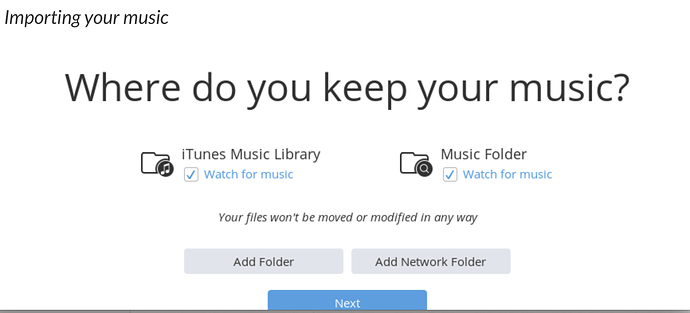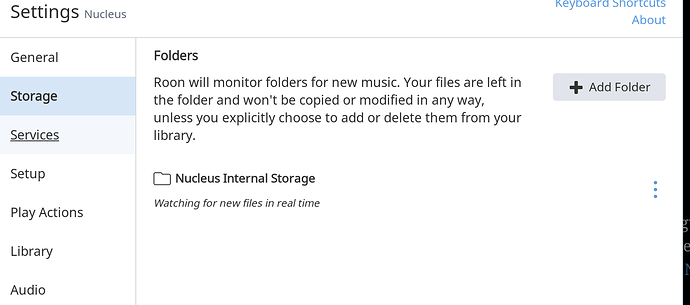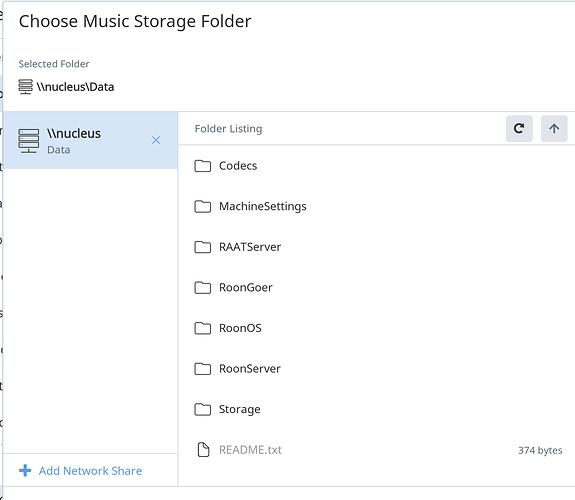Core Machine (Operating system/System info/Roon build number)
Roon Nucleus (94C691A2E330)
Firmware 1.0 (build 174)
Version 1.6 (build 416)
Network Details (Including networking gear model/manufacturer and if on WiFi/Ethernet)
Nucleus connected via Ethernet to Netgear Orbi SR50 satellite running on home network.
Orbi satellite running via WiFi to Orbi router, which is hardwired into Xfinity (Comcast) network access point with Gigabit service.
Audio Devices (Specify what device you’re using and its connection type - USB/HDMI/etc.)
Nucleus is output to Oppo 205 via USB-DAC connection. Oppo runs RCA out to Arcam SR250 Receiver. (Sounds great for Tidal and Quobuz, esp using Hi-Res files.)
Description Of Issue
Roon Core was initially installed on a MacBook Pro (Retina, 13-inch, Early 2015 build) running HighSierra (version 10.13.6).
Core access to Tidal, Quobuz and iTunes were all enabled and functional via MacBook and Room remote (iPhone & iPad).
MacBook (Core) was able to run out to Oppo 205 via either wireless as Roon endpoint over network or direct wired connection (HDMI, USB).
Core from MacBook was migrated to Nucleus (described above) using a library backup to USB thumbdrive and selecting the “restore” option at initial Nucleus setup.
Nucleus recognizes Tidal and Quobuz content (may be from enabling those accounts), but does not recognize iTunes. No option provided to enable “Music Folder” under Storage tab.
Attempted to enable “Network Share” to MacBook Pro (operating on same network via WiFi). First received “unexpected error” message. Converted folder name to SMB format with MacBook Username and Password. Now receiving “Unauthorized Access” message.
Options same on MacBook, iPhone and iPad attempts.
Confirmed that iTunes is generating and updating XML file and that XML file resides in iTunes library on MacBook.
Screenshots follow.