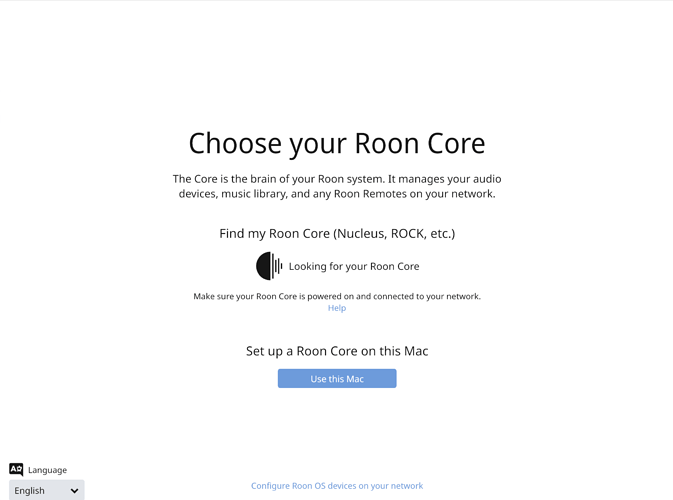Hey @James_Katz,
Thanks for posting on the community - our technicians know you need their help when the post is made in the Support category. No worries though, as I’ve tagged them on this thread by adding @support.
So they have all the info they need to help, could you please share the info below?
Core Machine (Operating system/System info/Roon build number)
TEXT GOES HERE
Network Details (Including networking gear model/manufacturer and if on WiFi/Ethernet)
TEXT GOES HERE
Audio Devices (Specify what device you’re using and its connection type - USB/HDMI/etc.)
TEXT GOES HERE
Description Of Issue
TEXT GOES HERE
Thanks in advance,
Rebeka
Hi @James_Katz,
Did you take the screenshot from the same Mac that you intend to be your Core? If so, you can click on the “Use this Mac” option to finish setting up your Mac Core.
If you sent the screenshot from a Mac Client trying to connect to the Core, I would ensure that there are no firewalls on either Mac preventing the discovery.
This topic was automatically closed 365 days after the last reply. New replies are no longer allowed.