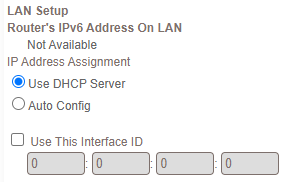Hi,
I built a NUC ROCK tonight to install Roon OS as my core machine but cannot log into it no matter what I do. It is driving me crazy. Maybe I’m just missing something simple?
Core Machine: Intel NUC8i7BEH, Samsung EVO980, 16GB RAM, Up to date BIOS BECFL357.86A (Version 0083) Set BIOS as outlined in guide, installed using roonbox-linuxx64-nuc3-usb-factoryreset.img.gz tonight (10/19/20) with Firmware 1.0 build 227 stable.
Network Details: Netgear Orbi RBR50 (with the latest firmware V2.7.0.70), with a CAT8 cable hardwired to the NUC directly from the router (also tried CAT5, CAT5e, and CAT6 to see if it was an odd cable issue, no luck).
The ROCK loads up on the network and I can access it via the IP address in a browser. Whenever I open Roon on my computer, phone, etc. and select “Roon Optimized Core Kit” and attempt to log into it, I cannot log in and instead get the network error:
“Network error: Please check your internet connection”
The account does work because if I select my PC as the Core it can log in just fine. The ROCK always gets that network error.
On the ROCK, I have tried using the DHCP setting and using a Static IP. With the Static IP set in the router, switching back to DHCP on the ROCK does not help either. With a Static IP set, port forwarding UDP port 9003 and TCP ports 9100-9200 does not help. Searching the community for Orbi specific issues, I made sure that “Enable Implicit BEAMFORMING - Boosts WiFi speed, reliability, & range for all mobile devices” is disabled. No dice.
Re-installing and starting from scratch, resetting the network, and powercycling everything did not seem to have any effect.
Is there something simple I am missing?
Thank you for your help!