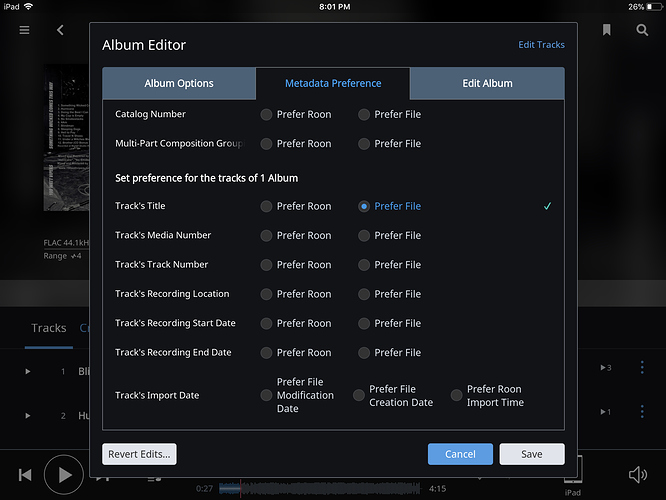@support
I ripped a 2-track CD from my music collection using Innuos Zenith v3.1 server, but when I open Roon using my MacBook Proe, the program insists on segregating each track to a separate discs with identical titles. I opened the edit menu but am unable to move track #2 onto the disc with track #1.
Do the two tracks have the same album tag ?
I don’t use tags.
BTW, after deleting the 2-track file on the Innuos server and reinstalling it again, the same problem occurred: the server correctly sees 2 tracks but Roon continues to segregate the files into separate albums. It appears the corrupt data files were not deleted in Roon.
Is there a way to clear the Roon memory?
Hi Laurence,
Have you tried the Merge function? While viewing both “albums”, right click both of them, click Edit at the top right of the screen and select Merge Albums.
Cheers, Greg
Hi Greg,
Thank you for your suggestion, which allowed me to use the Merge function to include both tracks on disc #1 and append disc #2 to it. The only problem I encountered is that I was unable to fully edit the title of CD #1, although the current title is acceptable.
Titling from the source for discs #1 and #2 is correctly labeled in my Innuos library, so this appears to be a problem with Roon.
Hi Laurence,
Has Roon been able to Identify the Album? Or does it show as Unidentified, like this?
If it’s Unindentified, try and Identify it and see if it fixes the track information.
Otherwise, in the Album View, click the 3 dots menu and select Edit. From there, select the Metadata Preferences tab and select Prefer File for track name and any other fields you want.
See if that fixes it.
Cheers, Greg