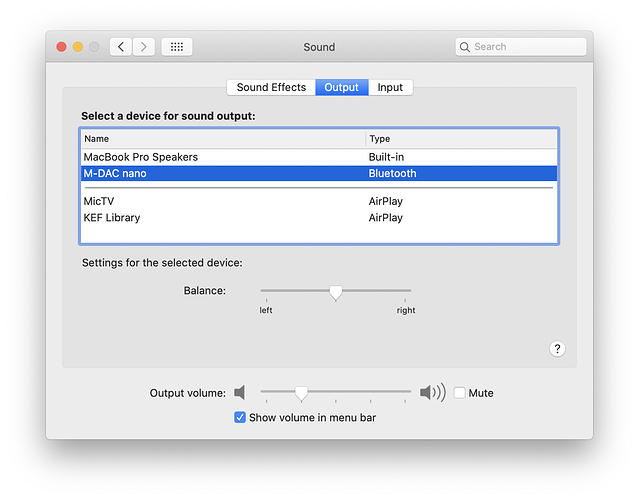Core Machine (Operating system/System info/Roon build number)
Roon version 1.7 (build 710) on MacBook Pro with OS 10.15.7
Audio Devices (Specify what device you’re using and its connection type - USB/HDMI/etc.)
Mac to Audiolab M-DAC nano via Bluetooth, headphones plugged into DAC
Description Of Issue
Similar to several other threads I read here (yet couldn’t distill a clear resolution from), I cannot seem to get Roon to recognize the DAC via Bluetooth as a zone.
- Yes, I can connect Mac to DAC via Bluetooth, using the Mac OS
- Yes, I can play music from Mac to DAC to headphones using Tidal, Qobuz, iTunes
- No, I cannot figure out how to get Roon to recognize the DAC via Bluetooth as a zone
Are there step by step instructions on this that I am overlooking? Preferable with screenshots? Thanks so much for your help,