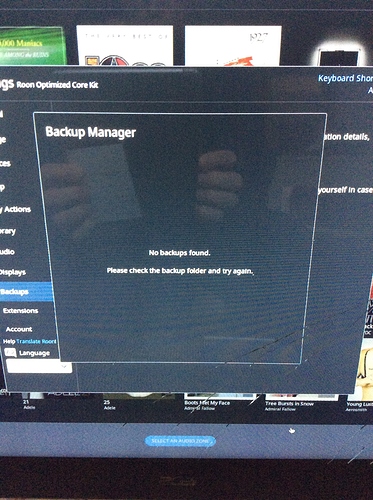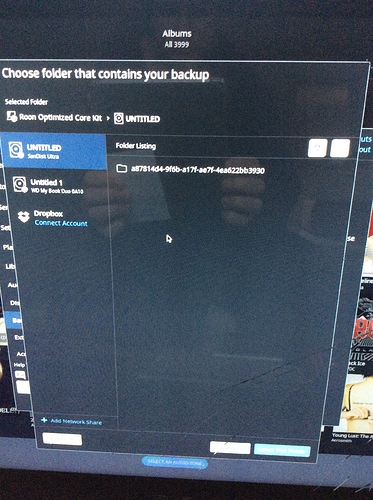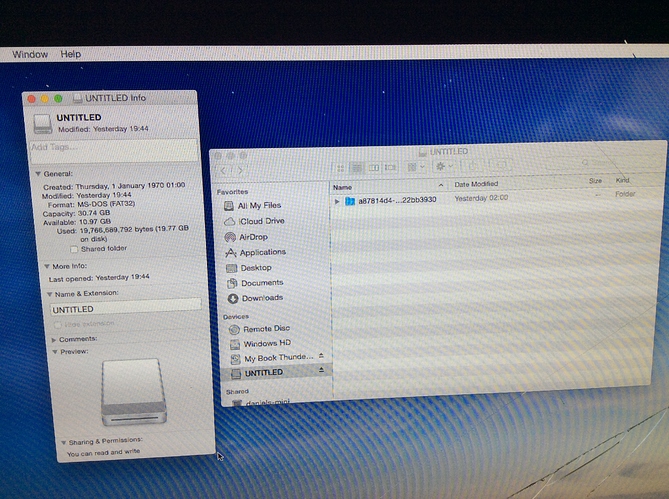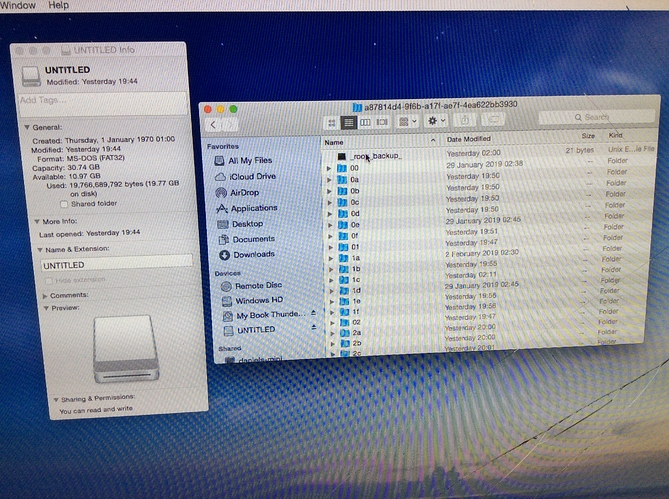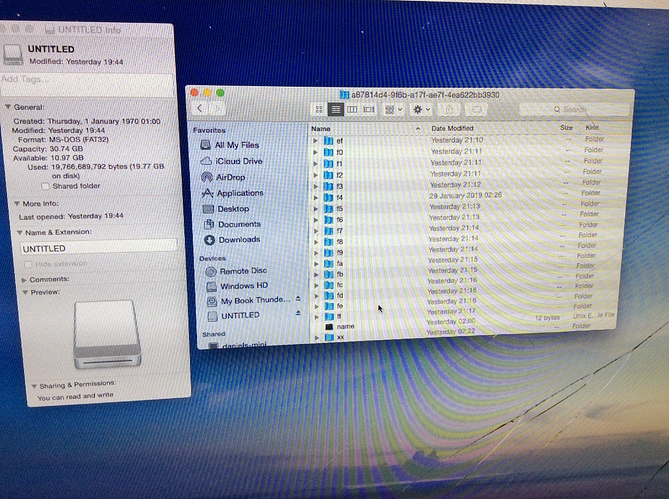@support
I can’t seem to migrate my Roon database form my Mac to Rock, the folder I found is now 19.2GB, when I try to restore on the Mac it brings up multiple back ups, however when I copied this folder to a usb and tried the same process I didn’t have the same situation and no backup was found. I formatted the usb as FAT32 on a windows pc before downloading the backup file from the Mac. Please can you help me with this
Hello @Dannythered,
I have moved your post over to the support category so that we can assist better. Can you please provide a screenshot of the contents of the backup on the USB drive?
I am wondering if this issue has something to do with the fact that you formatted the drive on Windows and then copied files over from Mac, if possible I would try to reformat the drive with your Mac and then copy the files over and try again.
Thanks,
Noris
Hi Norris, thanks for the speedy response, just formatted the usb on the Mac and am copying and pasting the backup across, it’ll take a while… but I’ll let you know how I get on.
Quick question whilst I have your attention, can I just switch out my hard drives from my old thunderbolt drive to another WD mybook and still access all my content?
Hi @Dannythered,
Yes, please let me know how it goes. For you other question, you will have to add the new hard drive as a storage location, but if you have edits on your Roon database you’ll want to follow this guide. Additional instructions on how to add by path can be found here.
Thanks,
Noris
@noris
No joy, this is what I get when I try to restore the backup, yet if I try it on the Mac I am given an option of a number of backups to restore
Can one copy a Roon backup to a USB stick or anywhere for that matter?
It seems like there’s something missing.
I think I was making this more complicated than necessary and being a bit lazy just copying and pasting the backup across to the usb drive, suddenly had a thought to backup my database direct to the usb through Roon on my Mac, once I backed up and connected the usb direct to the nuc I was able to restore my database, doh…
Hi Norris,
Database restored but “sort by most played” and “sort by date added” are not the same in fact quite different in the case of date added where all albums are displayed as new, some albums show that they’ve never been played, isn’t this information part of the backup.
Settings->Library->Import Settings->Track Import Dates->Import Date Defaults to->File Creation Time
I don’t then understand why some albums are correct though? Surely the Roon time stamp would be correct, I’ll try restoring the database after all files have been imported and analysed and see if this helps, thanks for the tip which I may need to try if the restore doesn’t work
Hi @Dannythered,
I am not sure if you followed our Preserve Edits Guide, but this may be a factor here if the Sort by Most Played and Sort by Date Added are not correct so it may be worth looking in that direction.
Also in post #5 you were missing your “Roon_backup_root” file in the screenshot which is why the backup was not found, just in case you want to copy entire folders to a flash drive, please copy the entire contents of the backups folder and not just the “a8781…” folder.
Thanks,
Noris
Thanks Noris, already followed that link, if I’m correct I import the files and then restore the backup?
Hi @Dannythered,
If you restore the backup any storage settings get overwritten with the one’s saved in the backup.
So I would restore first and then follow the instructions from the article to migrate the files to a new location.
Thanks,
Noris
Many thanks for the tip, my albums are now back in order, your help was much appreciated
This topic was automatically closed 36 hours after the last reply. New replies are no longer allowed.