Roon Core Machine
Window 10 pro, Intel core i7, 8GB RAM.
I don’t see an option to configure Roon core in my PC but a “find” option. Nothing shows up when I click find. Please see the screenshots attached.
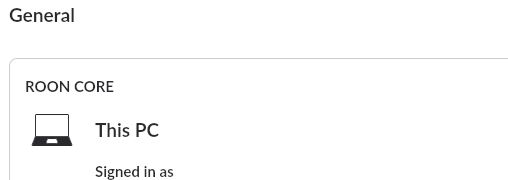
Window 10 pro, Intel core i7, 8GB RAM.
I don’t see an option to configure Roon core in my PC but a “find” option. Nothing shows up when I click find. Please see the screenshots attached.
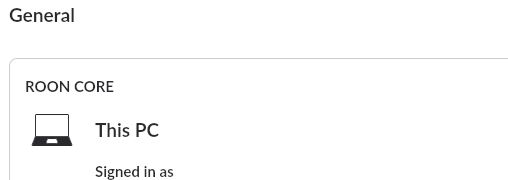
That text says “Find Roon OS” and NOT “Find Roon Core”
Roon OS is the operating system used in a Nucleus, or in Roon that has been installed on an Intel NUC using the ROCK installer.
You are running Roon on the Windows OS, so naturally you won’t find an instance of Roon OS in your network.
So why can’t my android app detect Roon core?
That’s a different question… When you have Roon running on your Windows PC and you open the Roon Remote app on your Android tablet or smartphone, what do you see on your Android device? And is your Android device present in the same IP subnet as your Windows PC?
Subnet is same for all devices. I am stuck at the below screen when I try to connect to Roon
core fron andro phone.
Click on the Help link, and in the IP address field that shows up, enter 255.255.255.255 as the address and see if that helps…
That worked but I had to turn off Windows firewall ![]()
You should not need to have the Firewall off - not a good idea. Please check that Roon has the correct Firewall Exceptions set up.
Thank you so much ![]()
This topic was automatically closed 36 hours after the last reply. New replies are no longer allowed.