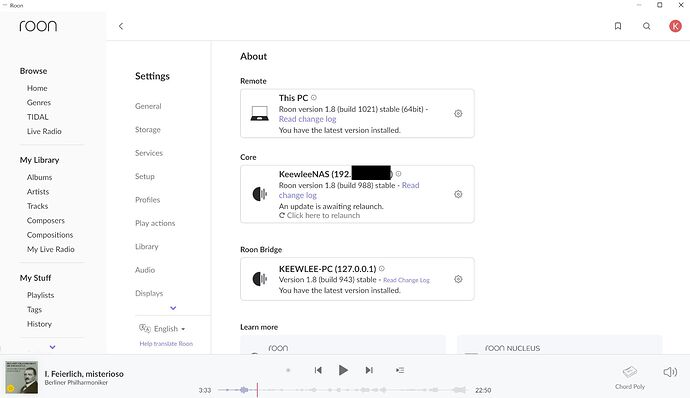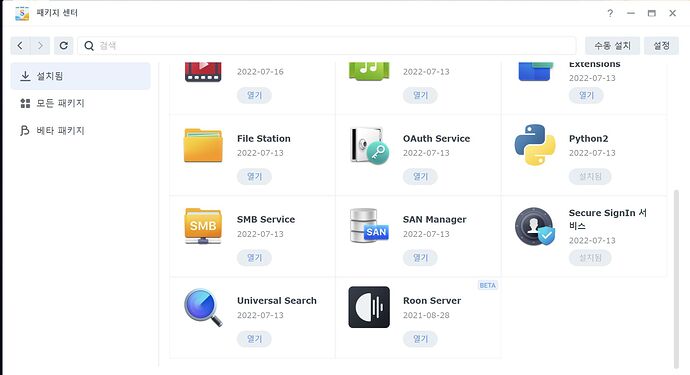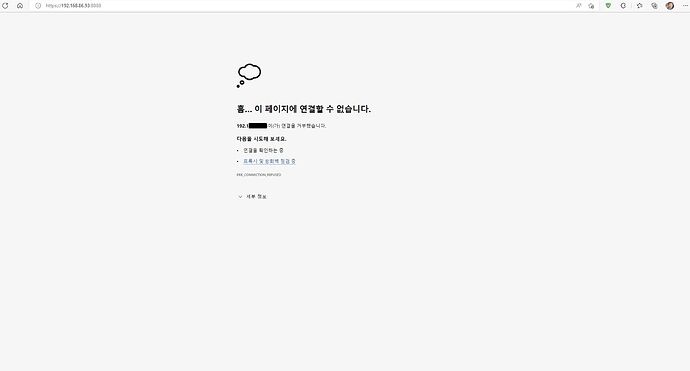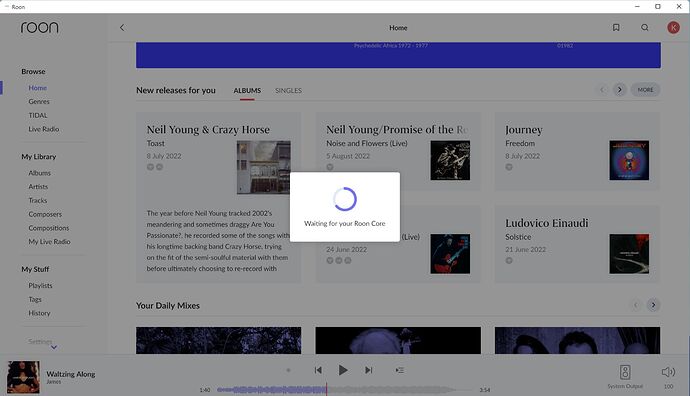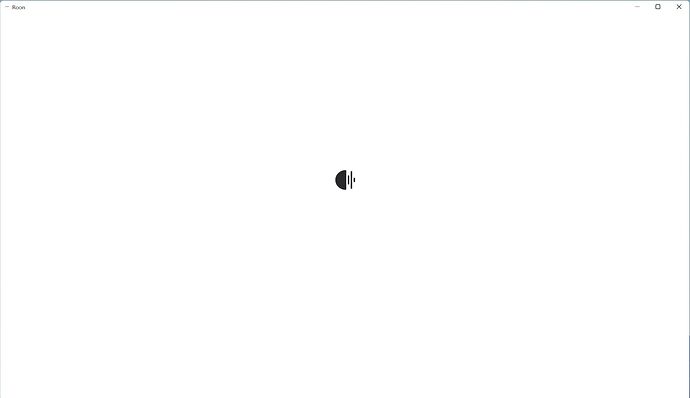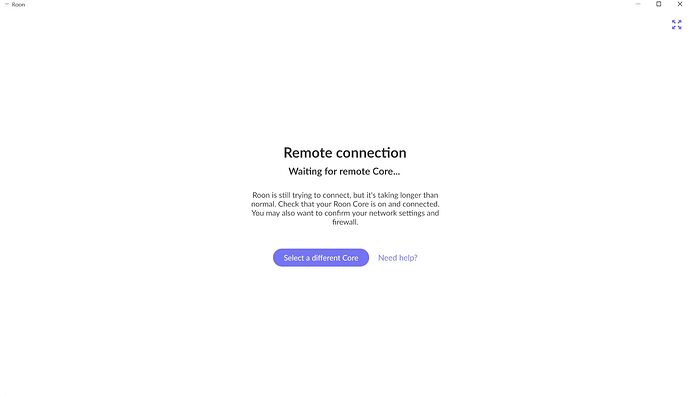I’ve been unable to update Roon Core on Synology Nas (DS920+). At launch, Roon says update is available, but it fails to find Roon core everytime I click update button. As you see from the picture below, it still remains in beta state. When I click open, it says connection is refused. My DSM is the up-to-date version (DSM 7.1-42661). Please help me update mine.
Thank you, Martin. I’ll try that and come back to you.
1 Like
I did successfully updated Roon Core. However, I have not been able to access my music ever since. Please let me know what I should do.
Check that the Roon server service is definitely running on the NAS, and if necessary, restart your network.
Just click on “Select a different Core” and choose your existing core and your should be set.
Dear DDPs,
I did it, and it led to library rebuilding. I have a huge task at hand since a lot of album art and stuff got messed up.