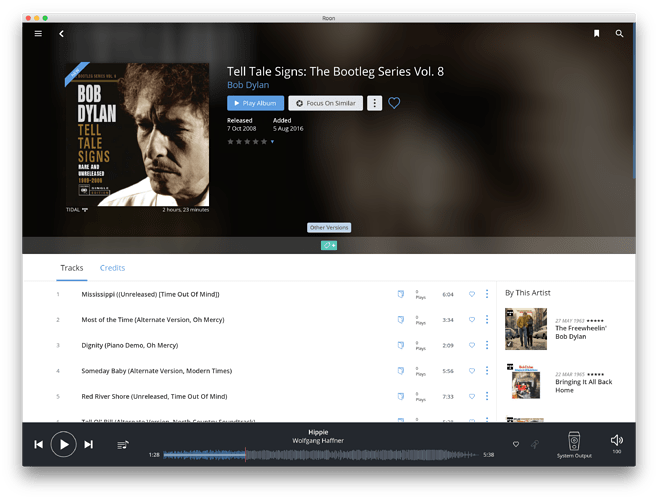Looked up Bob Dylans Tell Tale Signs in Tidal through Roon. The whole album was unavailable. In the Tidal app the album is available so I marked IT as à favourite. I hoped that when I returned to Roon later it would be in my library and available. I’ve solved it that Way in the past. This time it didnt work. Suggestions?
Worked for me. I manually re-synced Tidal to Roon using Roon’s Settings/Services/Tidal/Edit/Sync Library Now command.
Came right up in my Overview but lacked album cover. Once I clicked on album the cover art appeared.
I’m in USA.
Hi Jonas,
What country are you in?
Could you display the unavailable album in Roon and right click (or long press) the first track. From there you should see some options at the top of the screen. Now click on Track Info which will bring up a box and then select File Tags.
Near the bottom of the list you should see some copyright data. What is the date indicating? Or you could post a screenshot.
I should say the album works for me in Canada.
Cheers, Greg
Hi there. I’m in Sweden. Tried resyncing to Tidal. Didn’t work. Also looked at releasedate. It’s available sometime in october 2018. But in Tidalshemsida app it’s available since a couple years back. Strange…
If it’s available in the Tidal app, then it should be available in Roon.
Let’s flag @eric and see if he or someone else can look into this album for you.
Cheers, Greg
Try removing it from both roon and tidal, then favourite it in tidal, then sync. This has worked for me in the past.
Might have to clean database too, this feature has been added since I tried this.
Dont know how, Mike. Sorry. But its Bob Dylan Tell Tale Signs
Matt Hectorsson. tried it. Didnt work.
I know😎. Thats why I want it😡