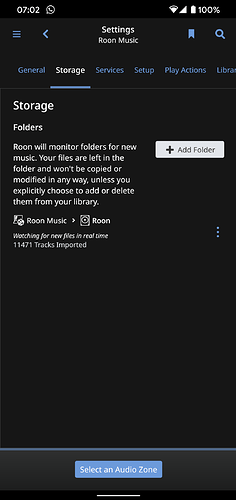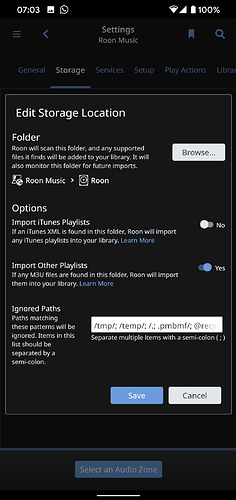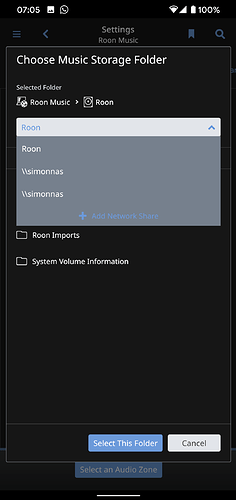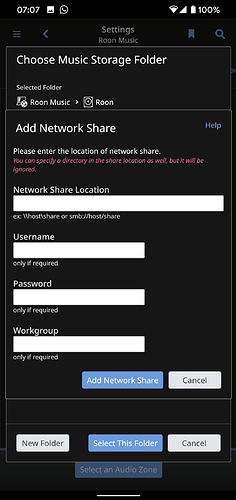I just started a Roon free trial and it has downloaded all of my music on my pc. I have a QNAP NAS. I for the life of me can not figure out how to add all of my downloaded music from the NAS into my roon music, any help will be greatly appreciated.
Settings storage locations
Add a network storage location
Review the faq
https://kb.roonlabs.com/FAQ:_How_do_I_import_music%3F
Don’t know if this is a misunderstanding on your part and simply a misuse of the term.
For local music, i.e. non-streamed music, Roon doesn’t download anything.
I’m trying to get the music from my QNAP NAS into my ROON, it asks for path location or pat username and password in new folder, way above my pay grade, any help would be appreciated.
TIA
Take your your time. I was here everyday, 2 hours a day for first 2 months. I am lifetime member now.
I guess transfer would be a better explanation
I’m trying to get the music from my QNAP NAS into my ROON, it asks for path as well
Have no clue
How do you access the NAS from the computer?
Is it password protected?
Is all the music in a particular folder?
Did you read the link I posted above ?
Through my network devices
It is password protected
Yes it is in a folder
Thanks for your patience
What kind of computer is Roon installed on?
Lenove pc windows 10
LOL an effort in futility
Thanks
OK, open windows explorer and open “network” then find your QNAP. You need to “map” the location of your music for Roon to see it.
I think you map drives through the computer “properties” tab with a right click on My Computer. IF you’re not sure how to do it, google “map network drive.”
Then when you try to add a storage location in Roon, roon will see it.
Then your network devices know the "path location or pat username and password that you and/or QNAP gave them. Start with that.
He probably has some UPnP server that is picking up his music files. Roon on Windows won’t see that and requires mapped network drives to be seen through the path browser.
You are probably right about that. I don’t use UPnP so it doesn’t occur to me.
You sir are correct
It’s driving me nuts
You must access your Nas files from the pc sometimes use the exact same path you would type into a Windows explorer window to access them. It really isn’t that hard to follow.
Please make sure you are actually sharing the music folder on the Nas so it can be accessed over the network.
It can work in two ways follow the instructions given in the kB by several people above
smb://ipadressofnas/musicdirectoyname
In my case on my QNAP
e.g smb://193.168.1.22/Music
Or
\193.168.1.22\Music
If you don’t know your ip address of the nas you may be able to use it’s friendly name you gave it, in my case it’s
smb://Simonnas/Music
Enter your credentials as the user that has access to the music folder. That’s it
Choose add folder from this menu in storage
Browse for the folder from this and set up extra parameters
Choose to add a network share from the drop down if defaults to the pc.
Type in details as mentioned above
Ensure Windows firewall has exceptions for Roon and RAATServer.