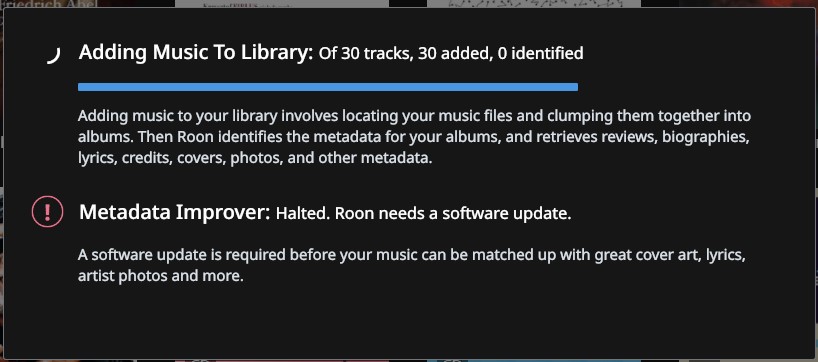Hello…,
Today I had removed my SSD drive from my sonicTransport to copy music files to a spare drive. After that action I reconnected the SSD drive to the ST. The disc has been read and all my music files are there. On the overview page, the half wheel at the top right keeps turning, so there is still something that needs to be done. When I click on it I get the following message:
I don’t know what it means, all my files are there and I can’t activate a software update from Roon, I already have the latest version. How can I stop this or how can I get more information about this or does it stop by itself?
Thanks in advance for your help, Bert Dijkstra.