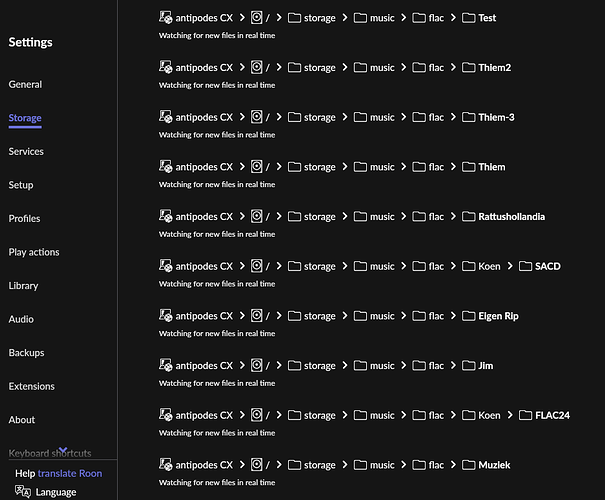Core Machine (Operating system/System info/Roon build number)
Antipodes CX and EX streamers
Network Details (Including networking gear model/manufacturer and if on WiFi/Ethernet)
Ethernet connection and local music stored on the Antipodes CX SSD.
Audio Devices (Specify what device you’re using and its connection type - USB/HDMI/etc.)
Devialet Expert Pro 100 with Ethernet connection between Antipodes CX to EX and EX to Devialet.
Description Of Issue
I have upgraded Roon Server from 1.7 to 1.8 (build 753) installed on Antipodes CX/EX server. Roon upgrade runned from the Roon application download. This however would not work I seem to be unable to complete the installation. The only way to go further is to remove the Roon Server installation on the CX and to re-installed it. This results in a clean working Roon Server 1.8 (now build 764).
This is how I exactly have noted the procedure:
I have a clean working Roon Server 1.8 (build 764) after a fresh install. I will now restore a good working 1.7 Backup. After restore I relaunch Roon. I find here my Antipodes CX. I login Roon with my e-mail and password. Roon is now searching and displays “ There was an issue loading your database. Don’t worry. Roon staff is ready to help… etc”. So now Roon is apparently crashed I open my Antipodes software in a browser. I now reboot the Antipodes CX, but this will give me the same problem that “ There was an issue loading the database”. I now switch of both Antipodes CX and EX and restart them. My IP-scanner finds both servers correctly. Roon now detects a problem with the storage locations. >Settings and >Storage finds the right storage locations (see picture) but is not able to load them. “Force rescan” will not change this. I now go to >Edit storage locations trying manually direct to the storage location. This does not work Roon replies “This folder has already been added”. Removing the storage locations and adding them manually does not help since Roon keeps replying “It looks like one of you Storage locations could be offline.”
Now logout from the core and re-login Roon. I type in my e-mail address and password and login Roon+Tidal and set up my audio devices. Here I am stuck I can not go any further: My Storage locations can’t be found and neither are my audio devices. The only way I see is to open the Antipodes software an remove the Roon Server software completely and re-install a new Roon Server.
Here is the Antipodes install log:
Package install in progress…
03/06/2021 09:00:39 - Installing package RoonServer (this can take some time)…
03/06/2021 09:00:39 - Installing Roon Server.
Antipodes Repository 2.8 kB/s | 2.5 kB 00:00
Packages for Sonicorbiter 103 kB/s | 239 kB 00:02
Dependencies resolved.
================================================================================
Package Architecture Version Repository Size
================================================================================
Installing:
RoonServer x86_64 1.2-1.fc30 sonicorbiter 8.0 k
Transaction Summary
================================================================================
Install 1 Package
Total download size: 8.0 k
Installed size: 377
Downloading Packages:
RoonServer-1.2-1.fc30.x86_64.rpm 21 kB/s | 8.0 kB 00:00
Total 20 kB/s | 8.0 kB 00:00
Running transaction check
Transaction check succeeded.
Running transaction test
Transaction test succeeded.
Running transaction
Preparing : 1/1
Installing : RoonServer-1.2-1.fc30.x86_64 1/1
Running scriptlet: RoonServer-1.2-1.fc30.x86_64 1/1
Verifying : RoonServer-1.2-1.fc30.x86_64 1/1
Installed:
RoonServer-1.2-1.fc30.x86_64
Complete!
Roon is now restarted and folder locations need to be chosen. I have now a new Roon Roon Server 1.8 (build 764) but my backup is not restored.
I tried several procedures but My Library is never as it was before. For me as a music enthusiast the “Sort by date added” is important as a “history through time” my Tags and my Favorites I have carefully selected which are now all gone. Also my album cover images do not match here and there.
The above problem I have with all Room Server upgrades in the past, with Mac mini’s and other core running music servers. I wonder why Roon is not having the application run separately from the Library. This would make life easier for the user since the Library just have to be loaded in the new application in the way many other software programs work. The Roon upgrades is a very painful procedure each time: my Library needs to build up completely several times now.
I hope you will be able to help me further. I am an enthousiastic music lover an a Roon fan however I find these update issues really disturbing so fa.
Philip Feenstra