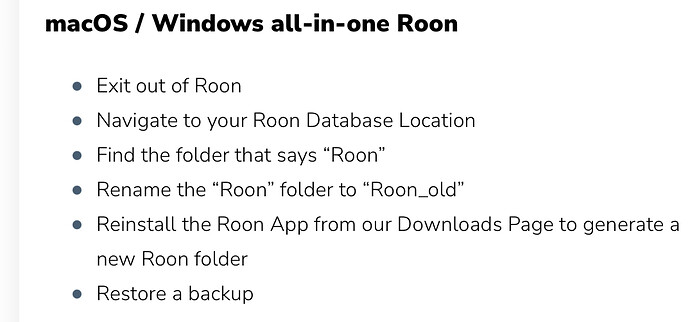Hi @Anthony_McCarthy, @Andreas_Philipp1, @Placebophile,
Thank you for raising excellent points for the clarity of the thread and broader community. It appears a synopsis of what’s going on might benefit us all:
@Anthony_McCarthy has faced the slings and arrows of outrageous fortune, encountering two issues in Roon on two separate MacOS devices. The first is a rare file descriptor loop issue specific to his database. The second is a known bug affecting MacOS installs of Roon and RoonServer.
Reviewing the former: a folder in your Roon database was over-populating with files. This ran your operating system out of handles, crashing the app and crushing overall performance in a worsening cycle. Unfortunately, being tied to your Roon database itself, this issue will recur even on a new device with the same DB. Backups will drag the issue with you - for this reason, our QA team is vacuuming your database to restore functionality. I recognize the strain on your patience has ballooned, and without music, your urgency is completely understandable.
The second problem is this: Roon 2.0 - Crashing on MacOS due to this: .NET ThreadPool Worker” [Roon Investigating]. This Mac OS crash reared its head on your Ventura device before we could vacuum the database and restore functionality on your first install. This is a long-standing issue that the team has raised to senior developers and we are urgently working to resolve. However, it likely won’t affect both of your Mac computers, particularly if they are on different OS releases.
The Roon team fully recognizes no paying subscriber should have to navigate such a thorny road to simple Tidal playback. #support’s goal here is to restore playback to your system while reasonably explaining what went wrong and how to avoid it. So, we’ve raised the priority level of the database vacuum with the team and hope to have a clean copy of your database back to you as soon as possible. I will respond here with at least one-two daily updates in this thread until that occurs - we hope it will be by end of week. The fresh database should work on the Monterrey machine, and will hopefully refresh conditions to avert the known crash as well.
In the meantime, restoring a backup of your Roon database will infect Roon on either machine, since the Backup contains the extraneous files. When we return your database after vacuuming, this will effectively function as a backup. So, in the meantime, a possible workaround is to create an entirely fresh instance of RoonServer on either your MacBook or Mac machine, using Remotes to control playback.
Allow me the afternoon (I’m a few hours behind UTC) to sync with our QA lead and illuminate precisely how the database is filling up with files. In previous cases, a database vacuum has resolved the situation entirely.
Hopefully, these efforts demonstrate some good faith on our part despite the frustrations Roon has brought you in the last two weeks.