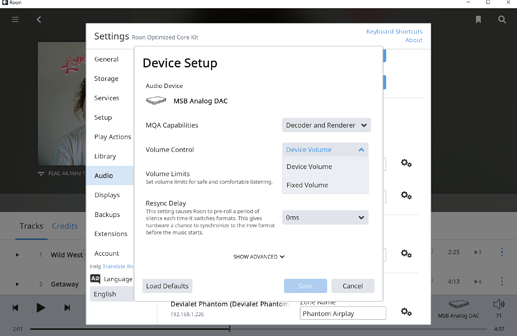**Core Machine (Operating system/System info/Roon
Latest roon
Network Details (Including networking gear model/manufacturer and if on WiFi/Ethernet)
Wireless google mesh 250mbps
Audio Devices (Specify what device you’re using and its connection type - USB/HDMI/etc.)
Digital amplifier cherry dac dac , usb , cherry amp toshiba laptop
Description Of Issue
Laptop usb to usb processor, to dac , to amp. Volume controlled by pc.
Setup works fine with tidal and amazon and laptop processes. Setup output usb on laptop in roon and the volume comes out at 100 percent, only way to stop it is to mute sound on computer. Thoughts? Is there a way to adjust the volume for that device in roon? I have this all through my house and it works great awesome program.