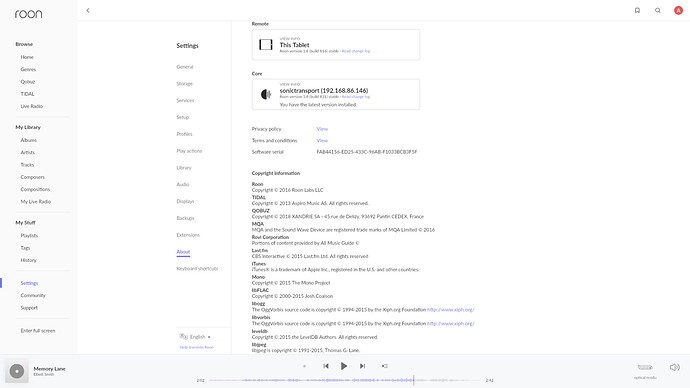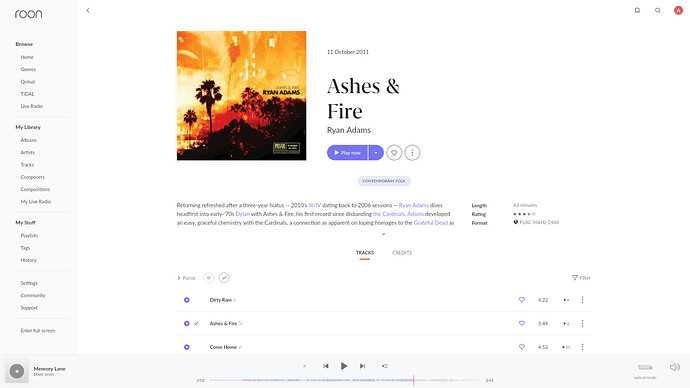I cannot find the “Versions” option next to “Tracks” and “Credits” - how the heck do I go to an album, then choose which version between Library, Qobuz and Title that I want to listen to? Geeezzz!!
Make sure you’re fully updated! Go to Settings > About and you should see Build 831.
thx - yes I have the updated build. and the “Versions” option has always been there - used it all the time - now it’s not. it is there on my phone, but not on the Chromebook I have used for over a year w/ good success.
if you look at this screen you will see Tracks and Credits - there used to be “Versions” right next to them - now it’s gone - where do I find Versions on this screen?
Alex, your tablet (Remote) is still on Build 816. Update this and you’ll have the versions back.
I thought someone earlier ttexted that this was the new build. is there an Update button? I’ll look…
The new build for Core and Remotes is 831. Only Roon Bridge didn’t get an update at this time.
where is update button to get to 831? can’t locate…
I suppose this is an Android tablet? This you would have to update on the App Store. On iOS the same…
that worked - very much appreciate your help!!
My pleasure!
This topic was automatically closed 36 hours after the last reply. New replies are no longer allowed.