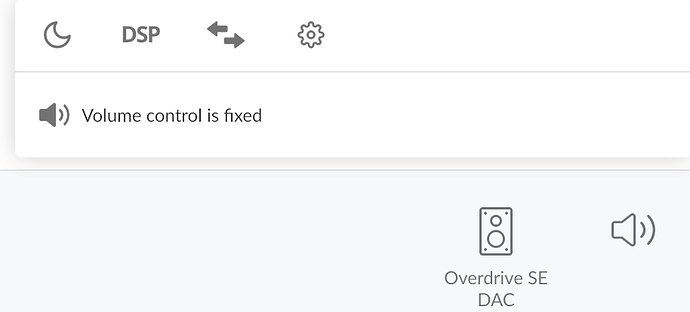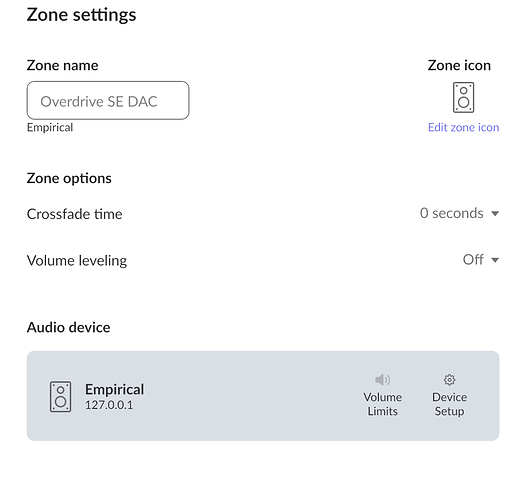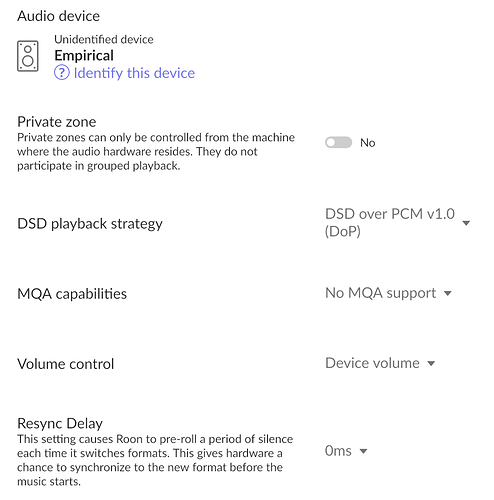Roon Core Machine
Nucleus+ Roon version 2.0 (build 1143)
Networking Gear & Setup Details
Netgear Orbi RBR850. Ethernet connection to the Nucleus+
Connected Audio Devices
DAC (Empirical Overdrive SE) connected via USB to my Roon Nucleus+
Number of Tracks in Library
141,409 tracks
Description of Issue
My DAC (Empirical Overdrive SE) is connected via USB to my Roon Nucleus+. It was working fine for many months. The DAC has a volume control, which I was using to control the volume. One day, I grouped the DAC with my computer speakers so the same songs were playing in both rooms. I’m unsure what happened, but when I ungrouped them, I can no longer hear any music from the DAC when playing by itself. It shows as playing when I select it and play a track or album. In Device Setup, Volume control is shown to be the Device Volume, but when I click on the volume icon it says the volume control is fixed. Moreover, the Volume Limits appears greyed out. I fear the device has been locked into a fixed volume mode where the volume is ‘0’. Any help is appreciated.
Thanks,
Stephen