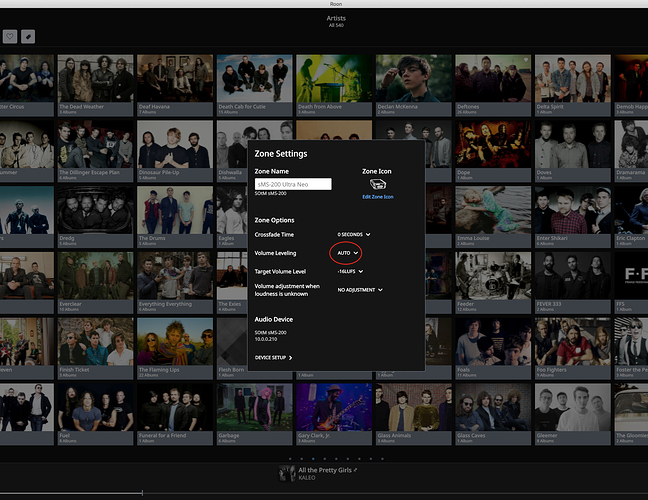What does the “Auto” setting for Volume Setting do?
Short answer: if you’re skipping between tracks on different albums it will try to level one to the next, but if you’re playing a whole album the volume won’t change between tracks.
I didn’t know that about the whole album…
The volume levelling help file says:
- Auto - Uses track adjustments when playing adjacent tracks from different albums, and album level adjustments when playing adjacent tracks from the same album"
… which I’m taking to mean that playing an album doesn’t vary the volume between tracks. The album itself is levelled, with respect to other albums in your collection, but the track levelling data is ignored. My own experience, and I’ve always used ‘auto’, is that this is probably the case as I’ve never noticed any jumps in volume when playing gapless albums.
Oh, I was in no way doubting your words and apologies if it came across that way. I just hadn’t realised that, I don’t use volume levelling myself.
No worries, I didn’t assume you were doubting it, I was just clarifying ![]()
Hi, I’m running Roon on a Mac Mini into an iFi DAC and trying to figure out where the volume leveling is? I’ve searched every option and can’t find the drop down. Any ideas where it’s hidden or is it not an option for the iFi?
You can find it by first clicking on the volume icon on the bottom right of your screen (next to the icon of your device). Instead of clicking on DSP, click on the icon that looks like two gears. I have circled both of them in red.
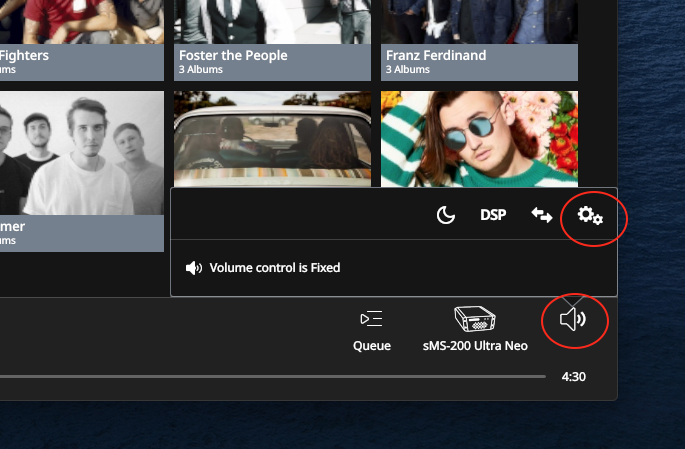
Then a new window pops up in the middle of your screen called “Zone Settings”. You should see the option in that window, which I circled in red. Click on the drop down and select what option you want
Found it, thank you for solving the mystery!! Wishing you a safe and great holiday!
K