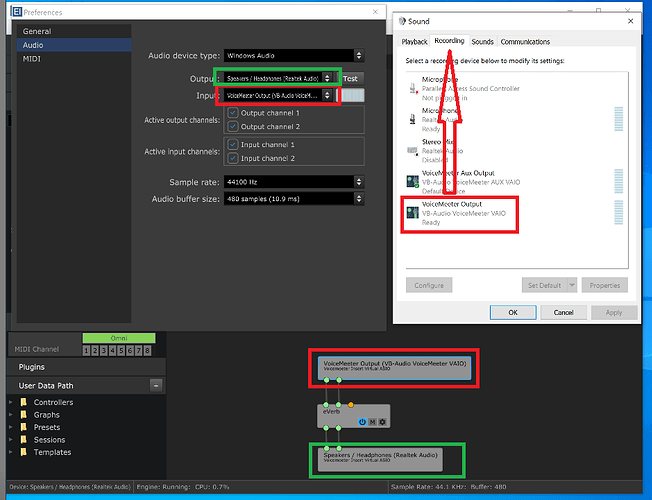I am sure there is a thread that covers this topic but I have not been able to find it.
If you are using a Windows PC then perhaps the attached image will help.
I have installed Voicemeeter Banana rather then Virtual cable. However, VB Banana still creates a virtual playback and recording cable, just a different name.
I have installed the Kushview Element VST host which is free.
The image shows the Windows Sound recording devices, with ‘Voicemeeter Output’ selected as the input to Element VST host. This input is shown in the VST host routing panel (i.e. all red boxes are the virtual cable)
Element VST host output is to the PCs speakers also shown in the routing panel (i.e. the green boxes)
I have selected an everb plugin between the input and output devices.
I hope it makes sense.
nb - the input and output devices MUST have the same sample rates, which can be defined via each devices advanced properties.