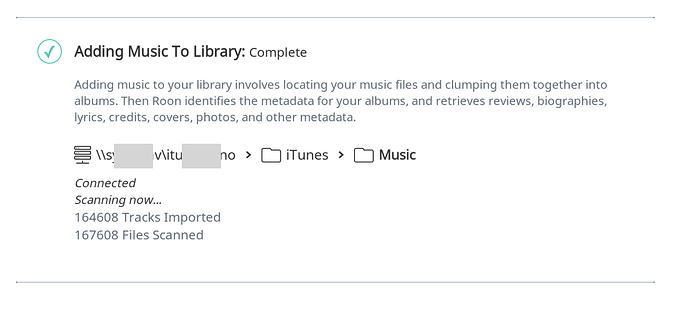It looks like I’m experiencing the same problem on a very similar setup (watched folder on Synology Nas and core on iMac). It is more than one full week that library is stuck scanning non-stop 24h. I rebooted a few times but nothing changes. This happened after I moved my (huge) iTunes library to the new NAS and moved the watched folder there. Now what I see is shown attached. Any suggestion?
Hi @marco_dd,
I’ve moved your post into it’s own Topic so we can take a closer look.
So we can better assist you, please provide a brief description of your current setup using this link as a guide.
Make sure to describe your network configuration/topology, including any networking hardware currently in use, so we can have a clear understanding of how your devices are communicating.
Hi Dylan,
here is my setup:
core - iMac 5k 27" 2017 - 16GB RAM - OS Mojave 10.14.4
watched folder - Synology DiskStation DS1019+ (volume is a total 20TB on Hybrid RAID SHR)
connection core-synology is wifi [note: this connection from synology to mac usually works fine for all kind of video streaming up to 4K]
number of songs in watched folder is 166K
What happened? I moved my iTunes library (the watched folder) from usb HDD to Nas. I checked the connection using the library directly with iTunes: no problem whatsoever. I connected the folder into Roon and it took a lot of time to load it all (i mean a couple of days or more) and it worked fine (all my tracks are there and I can play them perfectly) but… the folder keeps on scanning.
If you need more info, please let me know.
Hi @marco_dd,
I’d like to enable some diagnostics on your account so we can take a look at what you’re experiencing here. Before I do this, may I ask that you please do the following and make a note of the time you do each:
- Reboot your Core machine.
- Start up Roon and let the spinner go for ~5 minutes.
- Reboot your Core machine once more.
- Start up Roon and let the spinner go for another ~5 minutes.
This should allow the team to gain some insight into what you’re experiencing in the report. Once you’ve done this let me know the timestamps and I’ll enable diagnostics on your account. When the diagnostics report is uploaded I’ll send it over to our team for analysis.
Hi Dylan,
…it stopped. Don’t know what happened, but after more than two weeks… it stopped. Maybe it was only a matter of time, but now seems the problem is solved.
Please let me know if you want to proceed with the diagnostics anyway.
Thank you.
This topic was automatically closed 36 hours after the last reply. New replies are no longer allowed.