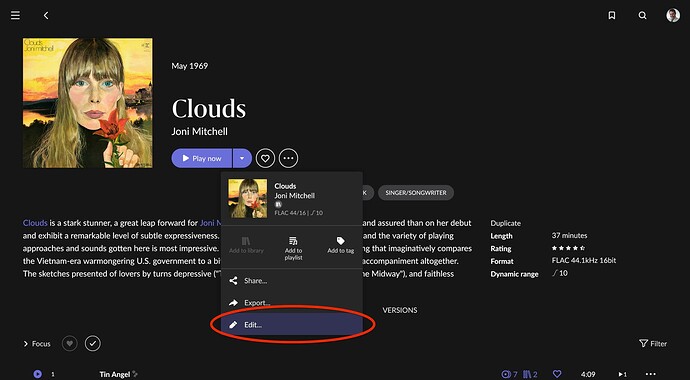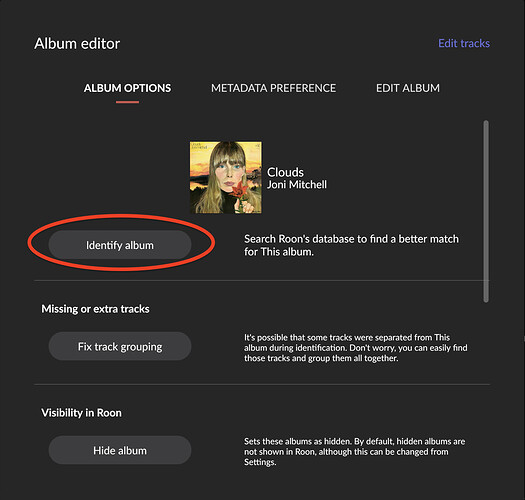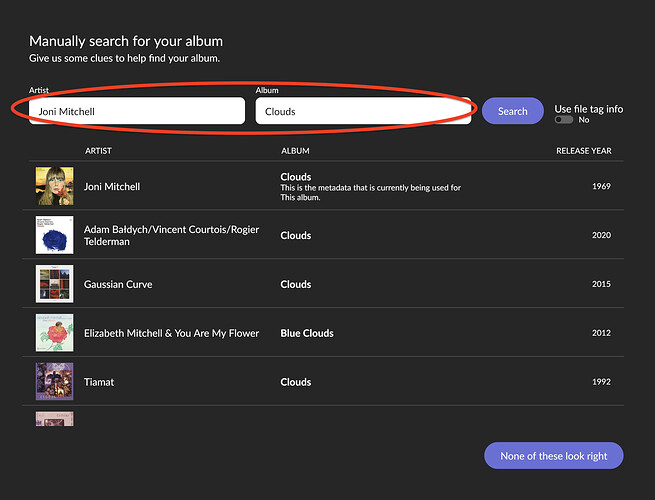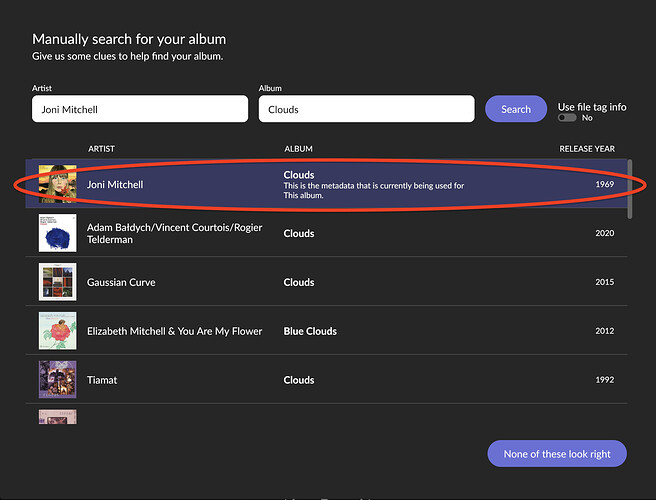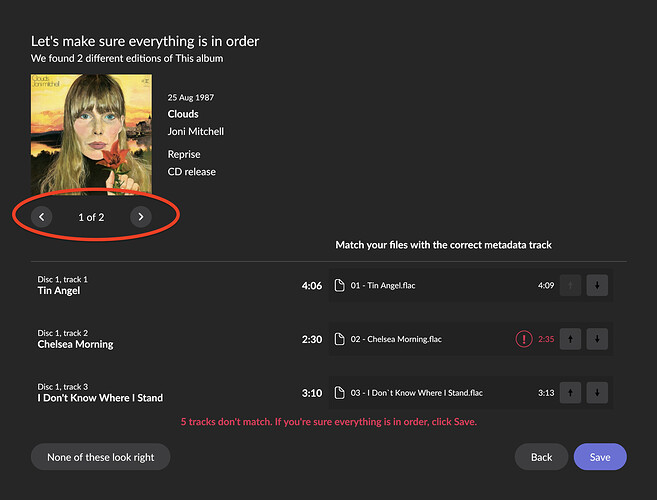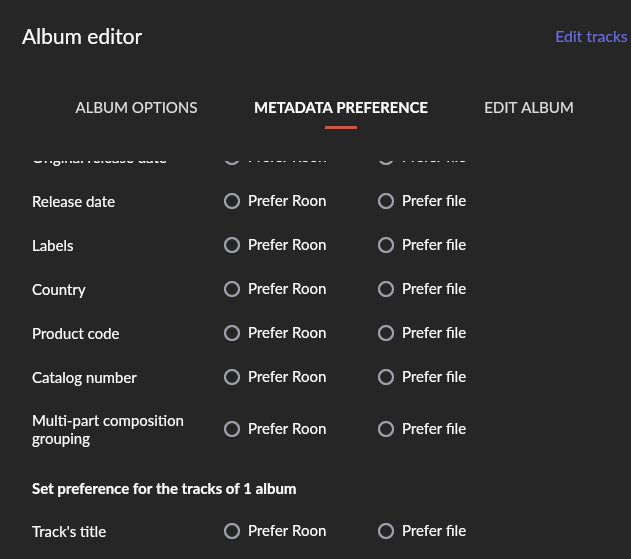I’m sure this question has been asked, but I’m not finding an answer. Is there a way to manually match something? For example, I have some albums that I have a local version and a Tidal version. The Tidal version pulls in the metadata and everything is happy. If I remove the Tidal version, Roon cannot match my local version. The album is not in MusicBrainz, so I assume that is why it cannot find it. Is there any way to manually work around this (using the Tidal URL/id or something)?
@Tor_Gunnar_Berland - Thanks. That is not the exact question. My issue is that when I have a Tidal version of an album, I have metadata. If I remove the Tidal version, my local FLAC version cannot find a match, even when manually doing it like you suggest above.
Tidal has the metadata, but the source(s) that the Roon manual match does not. I’m trying to see if there is a way to get around it.
I know what you are asking.
My library came over from Sonos to Roon with PRISTINE files names and metadent. I worked on them longer than I want to admit. After the Roon scan I felt a bit defeated. After a few weeks I manually cleaned everything up like you are being shown.
Good luck.
Thanks @RickInHouston. I’ve been plugging away for 3 months on it, I was hoping I could tie up some of these unmatchable ones. It’s very frustrating that I can get the metadata via Tidal but not my own version. Just let me point to the Tidal data!
This has come up multiple times. My understanding from those discussions: Streaming services restrict their metadata to music they serve. Metadata access is restricted by specific licenses, Roon does not have the right to use streaming service metadata to identify local albums.
If your metadata tags are set properly and set in the File itself , you can force Roon at an album level to use your data . Yo may want to use something like MP3Tag to correct them .
Go to the Album screen
Click the 3 Dots and select Edit
Select the Middle Section Metadata preference then click Prefer File the bottom 2 in my picture
If you album is classical you need to make sure that Composition/Work and Movement/Part are set correctly . You can also add images for album covers in the Edit Album section
Is this what you are looking for
Also you need to check 2 sources to see if your Album “exists” – MusicBrainz and AllMusic these are the primary sources that Roon looks at.
You may want to look at SongKong , its a tool that “reads” MusicBrainz and Discogs db’s and populates your fil tags, there’s a 30 day demo on their web site
This is the answer. If you add the album to Musicbrainz, and give it a couple of days (for Roon to sync), you will be able to match against that data.
Thanks everyone for the help and suggestions!