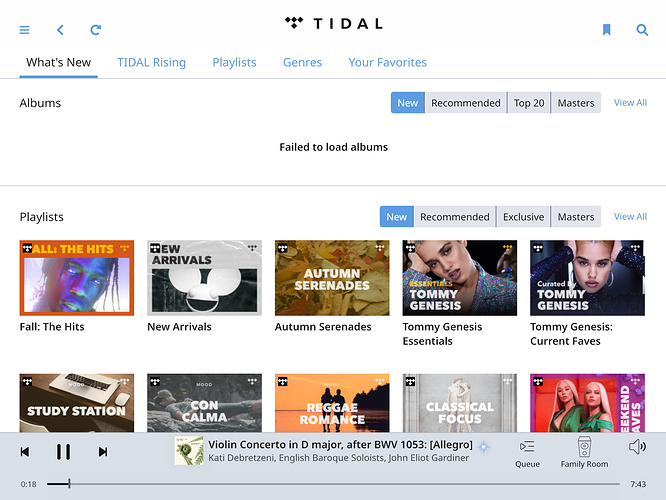Bob_Worley
November 21, 2019, 11:40am
1
Hi @support ,
I’m having a strange Tidal issue since the 1.7 update.
On the Tidal page, new albums don’t load. Recommended and Master categories load just fine. Tidal albums show on the “Overview” page as expected.
I’ve restarted the Roon core (running on OSX 10.5.x) and logged in and out of Tidal with no change. I am located in the US.
I did notice a previous post about an issue that appears from August that mentions issues with the Tidal API, but that could not have been v. 1.7.
Any thoughts?
Thanks,
dylan
November 21, 2019, 12:06pm
2
Hi @Bob_Worley ,
Can you share a screenshot of exactly what you’re seeing on the TIDAL page?
What is the region for your TIDAL account?
dylan
November 21, 2019, 12:36pm
4
Thanks, @Bob_Worley — If you click the Refresh button in the upper-left do albums then load?
Bob_Worley
November 21, 2019, 12:47pm
5
Nope.
What is really strange is that on the Tidal page, the “Recommended” and “Master” albums appear when those tabs are selected. The “New” and “Top 20” albums do not appear.
On the Overview page, Tidal albums in my library show up at the top of the page, but in the Tidal section near the bottom of the page, I see only Tidal playlists, no albums.
Qobuz is working as expected.
Nice update BTW!
dylan
November 21, 2019, 12:54pm
6
Thanks, @Bob_Worley . Moving forward I’m hoping you can do the following:
Reboot your Core machine
Launch Roon
Open the TIDAL page
Make a note of the time you open the page and see the failure message
With the timestamp above we will enable diagnostics so the team can take a look. Thanks!
Bob_Worley
November 21, 2019, 1:24pm
7
OK, here we go. All times are US Central.
7:17 am, reboot headless Mac mini running Roon Server Core
7:18 am Roon Server starts
7:19 am Start Roon Remote on MacBook Air and navigate to Tidal page. Quick pink error message flashes, but too quick to read
Hope this helps!
BW
dylan
November 21, 2019, 1:39pm
8
Thanks, @Bob_Worley . Diagnostics have been enabled.
While the team take s look, I’m hoping you could try clearing your cache and let us know if that helps. Please see the instructions below:
Stop RoonServer on the Core
Find and open your Roon database Navigate to /Library/Roon/Cache
Move the contents of the /Cache folder elsewhere, like your desktop
Try restarting Roon and let us know if this helps
Bob_Worley
November 21, 2019, 1:43pm
9
Library/Roon/Cache, OR, Library/RoonServer/Cache?
dylan
November 21, 2019, 1:45pm
10
Apologies — RoonServer is what you’ll want to clear.
Bob_Worley
November 21, 2019, 2:03pm
11
I’ve done that, now the scanning indicator is spinning and Roon is “Adding Music To Library”.
I’m going to let that process complete before I proceed further to check if anything has changed. I’ll be in touch once I have checked for changes.
I appreciate your help.
wizardofoz
November 21, 2019, 2:11pm
12
I’m assuming you mean 10.15.x as 10.5.x is no longer supported
Bob_Worley
November 21, 2019, 2:32pm
13
@dylan
Clearing the Roon Server Cache seems to have done the trick. All appears normal now.
Thanks!
@wizardofoz
You are correct, I meant 10.15.x
After clearing the Roon Server Cache, all appears to be good. Roon team came through!
1 Like