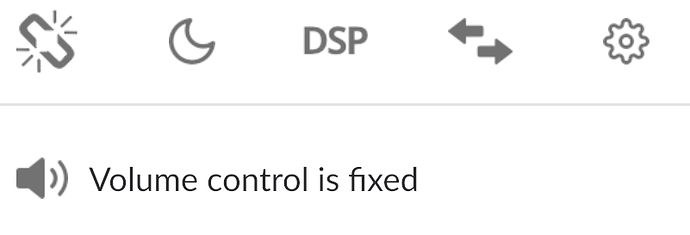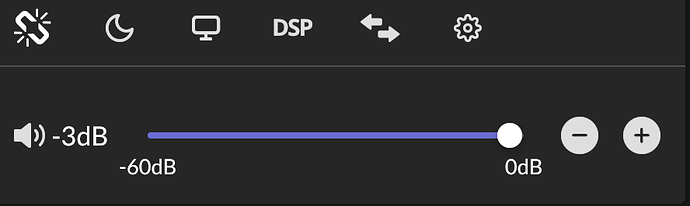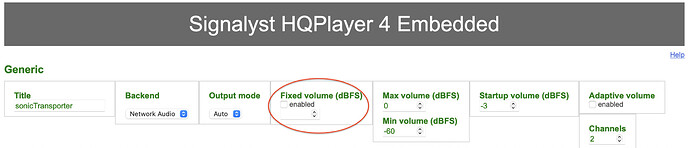I would just like to know what the leftmost icon in the screenshot does.
Me too, never seen that one before but don’t have it myself. Linked zone?
I haven’t seen that one either. What happens when you click it?
First time the OP has posted. And they show up with some crazy “link to alternative timezone button” screenshot…

So, for context: this icon only appears when my active zone is HQPlayer. It doesn’t appear when my active zone is my DAC. When I click it, playback (through HQPlayer) stops. But that can’t be its purpose, obviously.
I have used Roon for a while now, and am quite familiar with everything else. This is the first time I came across something there seems to be no explanation for that I could find.
Never seen that icon on my remotes.
I don’t use HQ Player either.
I know next to nothing about HQPlayer, but I do see the same icon when pointing to the embedded version of HQPLayer on a Sonictransporter. I first thought that clicking it did absolutely nothing discernible, but apparently there is a rather small target zone - if I hit it just right (most success somewhere just inside the bottom right of the eh, exploding beer can?) something happens on the volume control bit below, like this:
This was with the fixed volume option in the HQPlayer settings disabled like this - which appeared to be the default:
But after enabling Fixed Volume there and applying the settings, I fail to get any reaction out of clicking the, eh, still exploding beer can.
Maybe this helps to figure out what the intention is?
Interesting icon …
Good luck!
Thanks! At this point I’m just looking from someone from Roon Support to provide a quick response. This really isn’t the topic of a discussion: just a brief and correct answer.
Hi @Atriya_Sen1,
The button you are referencing “Unlinks” the connection between Roon and the HQPlayer instance.
This is why the volume readout goes away when you click it: Roon no longer has a connection to HQPlayer.
Most users will never need to use this button. It’s useful when you want to quickly change filter settings in HQPlayer or negotiate playback from multiple different Roon Cores or HQPlayer sources.
-John
Great, thanks!
This topic was automatically closed 36 hours after the last reply. New replies are no longer allowed.