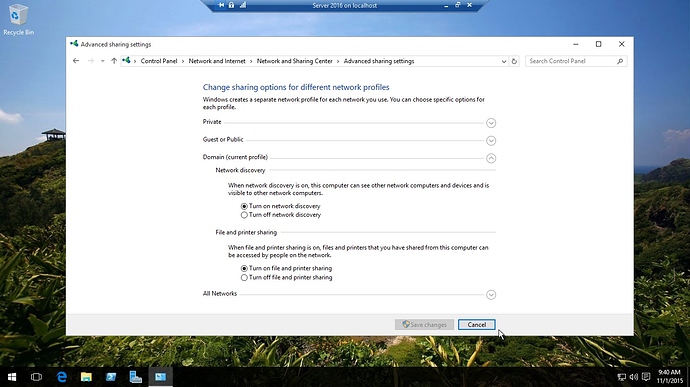Just procure one QNAP TVS-682 NAS in my Hi Fi room, I have another WIN SERVER 2016 equipped with HQPlayer & Roon bridge, but my roon server’s core “setting” for audio icon couldn’t find roon bridge beneath networked, although I have setup HQPlayer with correct win2016 ip address, but my NAS’s couldn’t connect with HQPlayer on WIN SERVER 2016.
After all, is there anybody can instruct me, what way for Roon server core to connect with other win server 2016’s roon bridge & hqplayer? So I can ask my technician in QNAP to comply with the precise activity to activate some kind of service in my NAS.
More description about QNAP TVS-682 NAS INTEL I3 CPU, 8 G RAM with six bays, two for 2.5" SSD & 4 bays for 3.5" HD, one SSD for Roon Server, another SSD for cache only.
Hi Stephen,
have you already checked the instructions regarding setting up hqplayer in Roon?
Have you also checked, if there is any firewall enabled on the Windows machine, that might block network traffic to that machine?
Hi @crieke,
I have follow “setting up HQPlayer in Roon” instruction, my previous OS WIN SERVER 2012 R2 work well with HQPlayer & Roon Bridge, but after installing WIN SERVER 2016 STANDARD OS, my NAS couldn’t connect with new OS WIN SERVER 2016, just now I test my configuration on my NAS the log is as follows
05/30 19:47:24 Info: [stats] 3291mb Virtual, 1005mb Physical, 409mb Managed, 0 Handles, 62 Threads
05/30 19:47:39 Info: [stats] 3291mb Virtual, 1005mb Physical, 409mb Managed, 0 Handles, 62 Threads
05/30 19:47:54 Info: [stats] 3291mb Virtual, 1005mb Physical, 409mb Managed, 0 Handles, 60 Threads
05/30 19:48:09 Info: [stats] 3291mb Virtual, 1005mb Physical, 409mb Managed, 0 Handles, 60 Threads
05/30 19:48:24 Info: [stats] 3291mb Virtual, 1005mb Physical, 409mb Managed, 0 Handles, 59 Threads
05/30 19:48:39 Info: [stats] 3291mb Virtual, 1005mb Physical, 409mb Managed, 0 Handles, 59 Threads
05/30 19:48:50 Trace: [zone HQPlayer 3.13.3] Playing 3 Items
05/30 19:48:50 Trace: [zone HQPlayer 3.13.3] Selecting Source state=Stopped
05/30 19:48:54 Info: [stats] 3291mb Virtual, 1005mb Physical, 409mb Managed, 0 Handles, 59 Threads
05/30 19:49:09 Info: [stats] 3291mb Virtual, 1005mb Physical, 409mb Managed, 0 Handles, 59 Threads
05/30 19:49:24 Info: [stats] 3291mb Virtual, 1005mb Physical, 409mb Managed, 0 Handles, 59 Threads
05/30 19:49:39 Info: [stats] 3291mb Virtual, 1005mb Physical, 409mb Managed, 0 Handles, 59 Threads
05/30 19:49:54 Info: [stats] 3291mb Virtual, 1005mb Physical, 409mb Managed, 0 Handles, 59 Threads
05/30 19:50:09 Info: [stats] 3291mb Virtual, 1005mb Physical, 409mb Managed, 0 Handles, 59 Threads
05/30 19:50:24 Info: [stats] 3291mb Virtual, 1005mb Physical, 409mb Managed, 0 Handles, 59 Threads
05/30 19:50:39 Info: [stats] 3291mb Virtual, 1005mb Physical, 409mb Managed, 0 Handles, 59 Threads
05/30 19:50:50 Info: [brokerserver] Client disconnected: 192.168.2.8:49513
05/30 19:50:50 Trace: [raatserver] [iPad (2)] lost client connection. Retrying
05/30 19:50:50 Trace: [push] restarting connection (Unable to read data from the transport connection: interrupted.)
05/30 19:50:50 Trace: [push] retrying connection in 12627ms
05/30 19:50:50 Info: [raatserver] [iPad (2)] connecting (attempt 1)
05/30 19:50:50 Info: [transport] destroyed zone iPad (2) was playing? False
05/30 19:50:50 Trace: [zone iPad (2)] Suspend
05/30 19:50:50 Warn: [raat_ll/client] [iPad (2)] failed to connect Cannot access a disposed object.
Object name: 'System.Net.Sockets.Socket'.
05/30 19:50:50 Trace: [raatserver] [RaatServer iPad-2 @ 192.168.2.8:49516] lost client connection. Retrying
05/30 19:50:50 Trace: [raatserver] [RaatServer iPad-2 @ 192.168.2.8:49516] connecting (attempt 1)
05/30 19:50:50 Warn: [rnet/RnetJsonClient] failed to connect Connection refused
05/30 19:50:50 Trace: [raatserver] [RaatServer iPad-2 @ 192.168.2.8:49516] client connection failed. Retrying in 500ms
05/30 19:50:51 Trace: [raatserver] [RaatServer iPad-2 @ 192.168.2.8:49516] connecting (attempt 2)
05/30 19:50:51 Warn: [rnet/RnetJsonClient] failed to connect Connection refused
05/30 19:50:51 Trace: [raatserver] [RaatServer iPad-2 @ 192.168.2.8:49516] client connection failed. Retrying in 750ms
05/30 19:50:51 Trace: [raatserver] [RaatServer iPad-2 @ 192.168.2.8:49516] connecting (attempt 3)
05/30 19:50:52 Warn: [rnet/RnetJsonClient] failed to connect Connection refused
05/30 19:50:52 Trace: [raatserver] [RaatServer iPad-2 @ 192.168.2.8:49516] client connection failed. Retrying in 1125ms
05/30 19:50:53 Trace: [raatserver] [RaatServer iPad-2 @ 192.168.2.8:49516] connecting (attempt 4)
05/30 19:50:53 Warn: [rnet/RnetJsonClient] failed to connect Connection refused
05/30 19:50:53 Trace: [raatserver] [RaatServer iPad-2 @ 192.168.2.8:49516] client connection failed. Retrying in 1687ms
05/30 19:50:54 Info: [stats] 3291mb Virtual, 1005mb Physical, 409mb Managed, 0 Handles, 59 Threads
05/30 19:50:54 Trace: [raatserver] [RaatServer iPad-2 @ 192.168.2.8:49516] connecting (attempt 5)
05/30 19:50:55 Warn: [rnet/RnetJsonClient] failed to connect Connection refused
05/30 19:50:55 Trace: [raatserver] [RaatServer iPad-2 @ 192.168.2.8:49516] client connection failed. Giving up
05/30 19:50:55 Trace: [raat] [sood] Refreshing device list
05/30 19:50:57 Trace: [hqplayer] [192.168.2.92] ConnectionFailed
05/30 19:50:57 Info: Invoking 1 connect callbacks with NetworkError
05/30 19:51:01 Trace: Successful POST response from https://push.roonlabs.com/push/1/connect
05/30 19:51:01 Trace: [push] connecting to 159.203.179.219:9200
05/30 19:51:01 Trace: [push] connected
05/30 19:51:09 Info: [stats] 3291mb Virtual, 1005mb Physical, 410mb Managed, 0 Handles, 59 Threads
05/30 19:51:24 Info: [stats] 3291mb Virtual, 1005mb Physical, 410mb Managed, 0 Handles, 57 ThreadsHi @crieke
I remember that previous OS WIN SERVER 2012 R2 installed with Audiophile Optimizer 2.2, & I remember to disable firewall while executing AO 2.2, later on I will install my AO 2.2 again to test.
Hi @support
Just procure one QNAP TVS-682 NAS in my Hi Fi room, more description about this NAS as follow INTEL I3 CPU, 8 G RAM with six bays, two for 2.5" SSD & 4 bays for 3.5" HD, one SSD for Roon Server only, another SSD for cache only.
I have another WIN SERVER 2016 installed with HQPlayer & Roon bridge, apply exD DDC via. USB to Emm Labs dcc2 se DAC, but my NAS Roon Server’s core “setting” for audio icon couldn’t find out roon bridge beneath networked, although I have setup HQPlayer with correct win2016 ip address and with globe icon on at HQPlayer, but my NAS’s couldn’t connect with HQPlayer on WIN SERVER 2016.
After all, can you instruct me, what way for Roon server core to connect with win server 2016’s roon bridge & hqplayer? So I can ask my engineer in QNAP to comply with the precise activity to activate some kind of service in my NAS so my device can run.
My network configuration as follow
I am no windows user and searched the board here for other Windows 2016 Server topics. Maybe this topic can be helpful. Otherwise I am sure the support staff can offer further help… 
If it is Server 2016 Standard Edition, then Network Discovery & File and Print Sharing are Turned Off by default.
Hope this helps …
–MD
After install Audiophile Optimizer 2.2, HQPlayer & Roon Bridge service on W.S. 2016 STANDARD come back on duty again, of course, I disable WINDOW defender service while executing AO 2.2, now my lovely musics come back again! happy
thank you all,
This topic was automatically closed 36 hours after the last reply. New replies are no longer allowed.