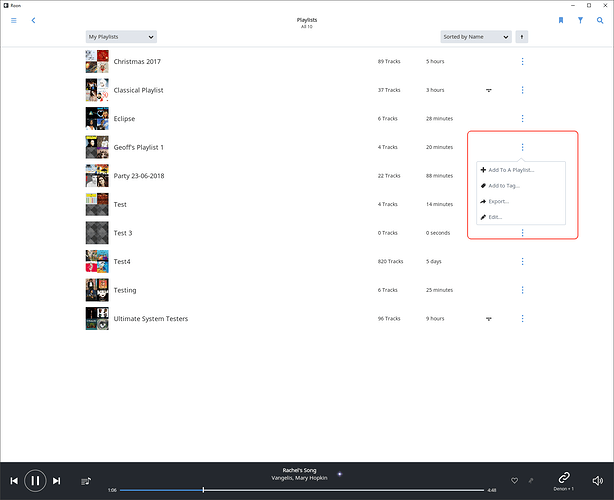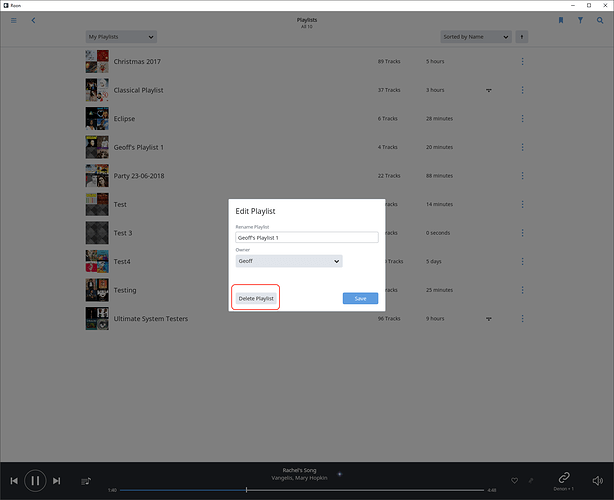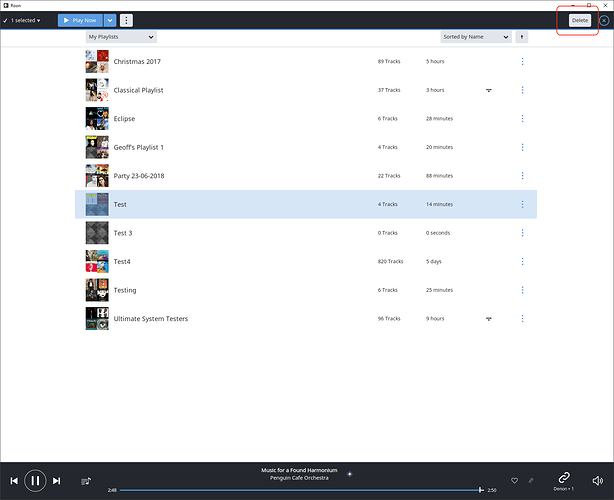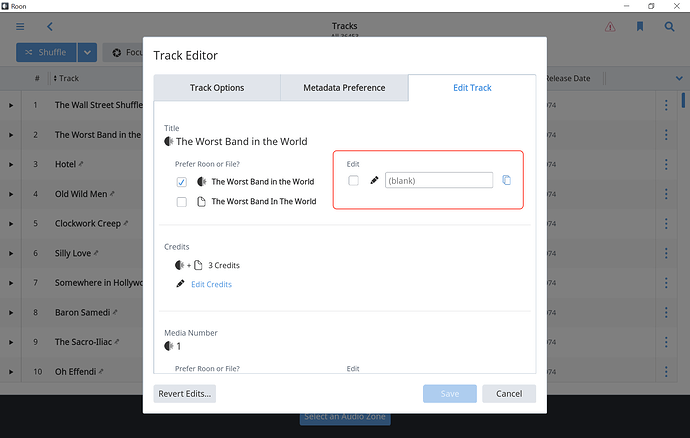@support.
How does one delete playlists from the Roon system?
Click the “3 dots” menu on the Playlist you want to delete, then click Edit, followed by the Delete Playlist button…
Alternatively, right-click on the Playlist concerned to select it, then click the Delete button at the top of the screen…
I am using a tablet without a mouse.
How does one “right click” with no mouse?
Also exactly where or which symbol is the
delete button you refer to?
Long press on a tablet is the same as right click with a mouse…
Very good. However the larger issue is that I do not seem to locate
anything stating edit or delete.
Are you able to address that question?
Best.
Right, it’s perfectly possible that you are not seeing the full richness of the Roon UI if you are using a tablet (iOS or Android) or a smartphone as the Control. Here’s what I see when using a Windows PC or a Windows Tablet:
- Clicking (or long-press) on the “3 dots” menu:
Clicking (or long press) on “Edit” reveals the “Delete Playlist” function:
- Alternatively, from the Playlist screen, right click (or long press) on a Playlist brings up the Selection/Delete option:
Very good. That answer was clear.
One more:
How is a song title edited?
And Track Editor would be found ???
The three dots menu is your friend - as is the Knowledge Base referred to by Ged.
Your friend perhaps but not mine.
Is there an issue using a new Samsung Galaxy Tablet
to operate Roon Software?
Naturally I checked all the three dot options provided
and none show jack as regards the word “edit”.
Please move me up to the next level of support
As I wrote earlier:
it’s perfectly possible that you are not seeing the full richness of the Roon UI if you are using a tablet (iOS or Android) or a smartphone as the Control.
I don’t possess a Samsung Galaxy Tablet to check - I’m just a Roon user, like you. I’ll wait for @support to comment on what is possible on that device…
I do see this in the KB:
Android devices that are at least 8 inches run the full Roon interface. Tablets smaller than 8 inches run an interface designed for smaller screens and phones.
Hey @jeff_kalina – other users are trying to help out here (and doing a pretty good job, it seems to me) but if you need help from support, I’m sure the team can help.
Let’s first see if we can understand what’s going on here:
To start with, can you post a screenshot of where you’re looking for the “edit” feature and not finding it?
You can post a screenshot by:
- Take a screenshot by following these instructions
- Upload it here by clicking the upload button when composing a reply:
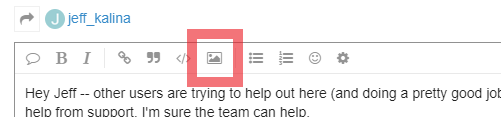
Let’s see where you’re looking for the edit button and I’m sure the Support Team can help.
Can you post the exact model you are using as there are different ones in different geographies.
Model: SM-T380 16gb
Purchased at Costco 3-4 weeks ago just to use with tidal playlists
Oddly enough today the Edit option magically now appears on my Samsung tablet.
I did just download an update from them. So now I can edit and delete. Life
is beautiful!!
This topic was automatically closed 36 hours after the last reply. New replies are no longer allowed.