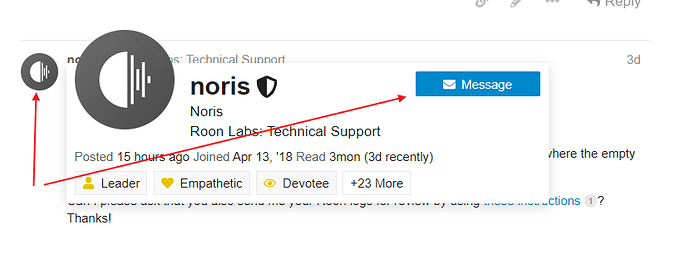Settings > Audio > This PC
When I set my PC to audio, the program crashes.
What is the problem?
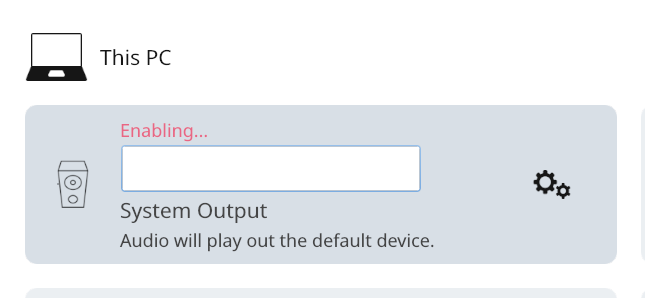
Error Logs
02/02 22:46:13 Error:
Local Time: 02/02/2021 22:46:13 +09:00
Device Serial Number: A03EF825-6D36-4DDB-8D52-D78D2050822B
Roon Version: 1.7 (build 710) stable
OS Version: Windows 10
Application Domain: Roon.exe
Assembly Codebase: file:///C:/Users/janux/AppData/Local/Roon/Application/Roon.exe
Assembly Full Name: Roon, Version=1.0.0.0, Culture=neutral, PublicKeyToken=null
CPU0 Description: AMD64 Family 23 Model 113 Stepping 0 3593 MHz (64-bit)
CPU0 Num Cores: Physical: 8 Logical: 16
GPU0 Description: NVIDIA GeForce RTX 2070 SUPER 0 MB
GPU0 Video Mode: 1920 x 1080 x 4294967296색
GPU0 Driver Version: 27.21.14.5206
SCREEN0 Name: \\.\DISPLAY1 SCREEN0 Bounds: -1920,367 1920x1080
SCREEN1 Name: \\.\DISPLAY2 SCREEN1 Bounds: 3840,367 1920x1080
SCREEN2 Name: \\.\DISPLAY3 (primary)SCREEN2 Bounds: 0,0 3840x2160
--[ BROOSCRIPT EXCEPTION ]-------------------------------------------
Exception Message: Attempted to call a non-callable object
at ..\ui\settings_audio.broo:502 [37a368:0038] action
--[ INNER EXCEPTION ]------------------------------------------------
Inner Exception Source: Broo.Runtime
Inner Exception Type: Broo.NotCallableException
Inner Exception Target Site: Binding.Call
Inner Exception Message: Attempted to call a non-callable object
Inner Exception Data: none
--[ Inner Stack Trace ]------------
Broo.Runtime.Binding.Call(Value value, ArgList args, Equation eq)
Broo.Runtime.DLL, IL 138, N 468
Broo.Runtime.Interpreter.Run(Scope scope, BrooxCode code, ArgList args, String name)
Broo.Runtime.DLL, IL 2766, N 10798
--[ OUTER EXCEPTION ]------------------------------------------------
Outer Exception Source: Broo.Runtime
Outer Exception Type: Broo.BrooScriptException
Outer Exception Target Site: Interpreter.Run
Outer Exception Message: Exception in brooscript
Outer Exception Data: none
--[ Outer Stack Trace ]------------
Broo.Runtime.Interpreter.Run(Scope scope, BrooxCode code, ArgList args, String name)
Broo.Runtime.DLL, IL 4251, N 15529
Broo.Runtime.Action/ActionScope.Run()
Broo.Runtime.DLL, IL 40, N 83
Broo.Engine.InputWidget.RunAction(Boolean submitted, String str, Boolean bykeyboard)
BrooEngine.DLL, IL 89, N 153
Broo.Engine.InputWidget.<OnLayout>b__65_1(String str, InputSubmitType submitted)
BrooEngine.DLL, IL 35, N 93
Broo.Engine.GlWindow/<>c__DisplayClass49_0.<ShowTextInput>b__0(Object sender, KeyEventArgs e)
BrooEngine.DLL, IL 118, N 211
System.Windows.Forms.Control.OnKeyDown(KeyEventArgs e)
System.Windows.Forms.dll, IL 33, N 155
System.Windows.Forms.Control.ProcessKeyEventArgs(Message& m)
System.Windows.Forms.dll, IL 710, N 1127
System.Windows.Forms.Control.WmKeyChar(Message& m)
System.Windows.Forms.dll, IL 0, N 31
System.Windows.Forms.Control.WndProc(Message& m)
System.Windows.Forms.dll, IL 1030, N 2188
System.Windows.Forms.RichTextBox.WndProc(Message& m)
System.Windows.Forms.dll, IL 534, N 90
System.Windows.Forms.NativeWindow.Callback(IntPtr hWnd, Int32 msg, IntPtr wparam, IntPtr lparam)
System.Windows.Forms.dll, IL 37, N 194