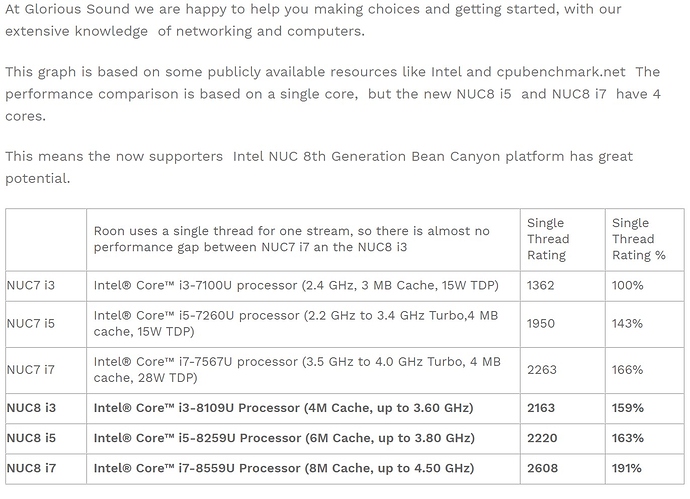FYI, the iFi iPower X is a switching PS, not a linear one!
I can see, that other users have had great experience with the iPurifier 2 and definitely not the iPower X, as you mention @Tini_van_den_Broek. Outtake from a review for the iPurifier:
“I’ve been using iFi iPower supplies for my Sonore microRendu, USB hard drive enclosure and network switch, but an iPower isn’t available for a 19V DC Intel NUC8 device, so I took a recommendation to use the iPurifier. I can hear the difference with and without the IPurifier in the power supply chain.”
Hi Niels,
A switching power supply creates “HF noise” and you can use a purifier to reduce that noise.
A linear power supply creates far less “HF noise” and the sound will be cleaner and warmer.
This is an example of a Chinese one that works wel with a NUC:
Niels i have build really many Roon servers with Rock ( 30 plus) . At the moment the NUC8i5 are sort of on sale and you do not need more than 8 GB ram and 120 GB m2 ssd for the OS. For storage you can choose any 2.5 ssd you like, the samsungs are good. If you intend to connect the NUC directly to a USB DAC you might have “some” ( but really very little) improvement using a better powerrsupply. The Roon solutions works best if you have an endpoint. (the ipurifier with an endpoint can improve your sound) ( this is an old article at glorioussound ) Just for 128 dsd the NUC8i5 is a lot more than enough
Bought a NUC 7i7 a couple of years ago and used it to host ROCK and do several DSP jobs. Ran like a charm - until I changed my router. With all remaining devices and settings being the same, my NUC refuses to show on the network. Room support did not help and now I may have to reinstall everything from scratch, which I am dreading. My new router is a FritzBox so be aware, these devices can conflict with a NUC. Only heaven knows how.
They did.
You have not replied to that suggestion.
Reinstallation is unlikely going to fix network discovery problem caused by router.
Hi Harry!
Thank you for that very detailed table.
Shows pretty good what @wklie mentioned about the Single Thread performance of the Gen8i7.
I have obtained an offer from the local hardware dealer for the 8i7BEH with 16GB ram and 128GB SSD. I also asked him to give 2 prices on both the Samsung EVO Plus 250gb and a decent 128gb SSD M.2 - Would it make any difference in sound to choose something a bit cheaper, instead of the Samsung?
I’m gonna wire the Nuc to my router, and wire the router directly to my Lumin D2. I’m gonna try out if an iFi iPurifier2 will enchance SQ, when put on to the Nuc.
I use Samsung based on quality, adherence to specifications, and solid performance. I’ve never had one fail. There would be no difference in sound quality. If your comfortable with another brand then go with what you’re familiar with.
Here’s an even harder question. This has me thinking as my existing Roon Core machine ( a 2013 iMac) was obsoleted today by Mac OS11. Should I consider non-Intel NUCs? I assume the wonderful people at Roon will provide a Mac OS11 version of the Roon Core, and they are probably working on it now. But what I am really thinking about is to either dual boot, or boot ROCK directly onto a Mac mini (Apple Silicon M1 chip). It would seem that the ARM chips in an ARM NUC or Apple NUC ( a Mac mini) might be more future proof (and in the case of Apple Silicon) be better performing and produce less heat than an Intel NUC. This might be stupid talk, and if so, I apologise.
NUC = Next Unit of Computing. That is Intel nomenclature. Non Intel and Apple NUCs do not exist.
AJ
If you like to tinker, I’d like to read what problems you encounter (highly likely).
If you are my customer, I’d request you to stick with what is proven to work stably, and don’t upgrade unnecessarily.
I do love to tinker, but I don’t want to mess with the good folks at roon who own the code.
If you had asked me even a year ago which platform ( Intel or ARM) would be best I would have said Intel. Today I’m not sure any more.
Wading through this and a few other related topics, trying to find a straight answer answer to one question that’s gotten a lot of attention but which also seems to generate lots of different answers.
Can you disable the fan on the NUC 8th gen or not? For reasons that I don’t need to go into, fan noise is unwelcome.
Different answers to this question seem to abound. Some say there’s no noise at all. Some say it can be disabled in BIOS settings. Some say it’s there, it’s inevitable and you’re stuck with it. Some say hide the thing in a closet and stop complaining. Some say that any other gen NUC will not have the issue.
All or any of these would be a perfectly acceptable answer and will trigger different workarounds, but they can’t ALL be correct. So which is it?
Yes, I know I can buy an after-market fanless chassis. I don’t know want to do that. I’m buying the product now, and I have zero interest in buying something just so I can go buy something else that requires me to DIY some mods that can be avoided by getting the right thing in the first place.
Yes, I know I can buy an unsupported non-Intel device. I’m trying to color between the lines on this mission.
Yes, I know I can buy a Roon Nucleus for more than double the cost of a NUC. Don’t want to spend money unnecessarily.
Thanks.
You can, but if you do this without an appropriate case, you’ll cook it. Not recommended in isolation.
In your context of can I keep it in the original case and just disable the fan, no you can’t.
Thank you.
I chose silent mode in bios and disabled outputs I do not use, and WiFi and Bluetooth, I haven’t heard the fan since.
Br Morten
I agree with what others here have said. If you are properly locating Core next to your router and away from your audio system and you will NOT be connecting a DAC directly to Core, messing with fanless cases and power supply upgrades is almost certainly a waste of time and money. This will make no difference to sound quality.
We’re dealing with the inverse-square law. Placing the noisy thing (NUC running Core) far away from your audio system eliminates virtually all RFI/EMI ground plane contamination, leakage current, fan noise, mechanical vibrations, etc. Switch ports are magnetically coupled, so you get galvanic isolation for free by separating Core and Outputs by Ethernet cables as Roon Labs recommends.
If you’re in a panic over noise sneaking into your network audio transport, streamer, or DAC over the Ethernet cable, you could consider segerating your home network to “clean” and “dirty” halves using something like the UpTone Audio EtherREGEN. I’m still unconvinced that devices like these solve a useful class of problems, but something like this is far more likely to deliver improved sound than using an under-spec’ed iFi Audio DC iPurifer2 with your NUC.
Note: I’m a fan of the DC iPurifer2…I own two of them and use them with two of my DACs. They would work well with a network audio transport or streamer as well. They make no sense to use with Roon Core, IMHO…especially since they are limited to 3.5 amps.
I agree with mikeb and ged_hickman1. Your CPU will throttle severely in order to keep the temperature to a safe level without a normal fan setting or fanless chassis. You are not getting the performance you paid for the NUC8i7BEH, but that’s your decision to make.
Hmm, I was under the impression that the performance of the NUC was the same?
When I touch it dos not feel warm…