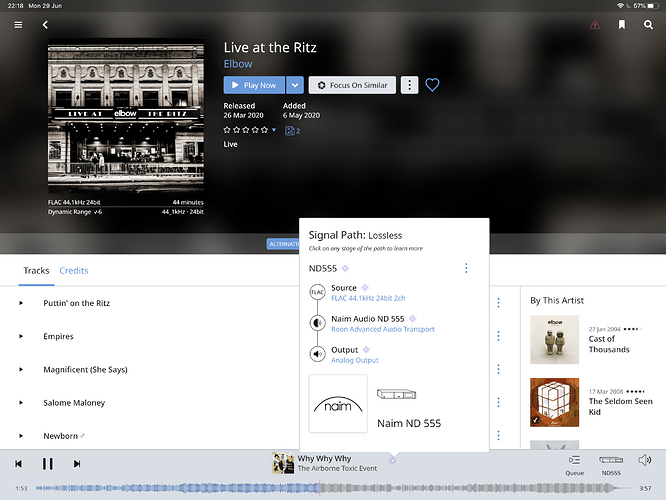I’ll have a go at that tomorrow, Right now it’s music time.
Thanks
I bought one of the following for my 1.7 litre Vauxhall Zafira:
It now does 0-60 in 0.9s and I get 8000 miles to the gallon. It was completely unexpected and I don’t understand it, but it is real.
More seriously, a car key can’t affect a car’s performance. It is what it is. And by the same token, the Roon remote can’t possibly affect sound quality, it’s just not part of that equation.
Maybe older iPads are not audio grade remotes. Now there is a market to be tapped.
I can think of three possibilities. First Is expectation bias. This is what I think is going on here. Second would be pulling up two different versions of the same track. Third would be he has two different cores and is pulling up a totally different Roon core which is configured differently. Maybe even on a different computer device.
Anyway, it’s threads such as this that make me disbelieve 90 percent of the audiophile stuff people post such as switches and ethernet cables.
The 27" iMac got uncomfortable as a remote on my lap while on the couch. 
Truthfully though… I have a Fire 10 in every room with an endpoint. Bigger and brighter screen is the goal but any modern tablet will work fine. Others in the house, if they don’t grab a Fire, will use their iPad. Sometimes my wife and I will both have a remote and dump songs into a playlist; her on her iPad Pro and me, usually, with the Fire.
Again, all work exactly the same. Quality and size of screen enhances the experience.
Not knowing, i’d assume two different sets of audio outputs were selected. Such as enabling the default audio output on a Windows endpoint as well as an ASIO driver into the same device.
There is no way a remote could affect Roon as an audio transport. I am assuming here, but different profiles does not affect audio settings, right?
I use a mix of 2
Sony Vaio 15 in Tablet (its actually a laptop with bluetooth keyboard which I never use) this does both portrait and landscape on a full blown Windows 10 app (Bit like a Sony “Surface”)
and
An old iPad Mini 4 , landscape only
the experience is the same between them, I use the Vaio mostly as it sits on a shelf beside my chair.
My Samsung tablet (A1 6in) fell away due to OpenGL 3 requirements (so Beware the model) . My Samsung phone is simply too small to use “normally”
I have only one core, and only one version of the track, and I have not modified any settings from standard. Therefore I’m imagining it, but I’m not.
Another possibility is that somehow the settings on the two remotes are different. Is there any way of checking this? I have not consciously changed anything from standard settings but maybe I have unknowingly changed something.
I’m not discussing why you hear what you claim.
I’m just saying that
- We know that the remote control is not involved in the signal path, which you can confirm by turning off the iPad and listening to the signal playing. (Btw you never said what your output device is.)
- So if you think the iPad and the iPhone have different impact on the sound, it would be interesting for you to see what it sounds like with neither connected — if the remotes might have a negative effect, having neither connected might be even better?
- It is possible to have both remotes active at the same time, I sometimes do that, the iPad is lying over there, I want to change some thing and reach for a closer device. Do the negative effects add up?
Since most of us here think this effect is impossible because the remote is not involved in the sound, if you want any constructive comments you should do some more comparison and give us some details.
I don’t want to say “expectation bias” or comments like that, but so far what you have said contains no more information than “the sound depends on the phase of the moon”. So let’s investigate a little.
No, the settings are not remote specific.
They are zone dependent, I.e. specific to the output device, not the remote.
And they are held by the core, so when you fire up a remote and select a zone, you will see the settings for that zone fetched from the core.
(As I said, assuming that you are not using the remote as an output zone as well, that is possible to do, and in that case they could be different.)
Screenshot of the signal path between both remotes may give you a quick answer. If the signal path is the same then the sound is the same.
The core keeps the remotes updated as to song progress. Perhaps in doing so, with one remote it interferes more than with the other, in some way?
Just reaching for possible explanation - as Roon is so network intensive. I have often wondered why when syncing two endpoints, the sound seems to degrade. I always write this off as expectation bias (but then “unsync” the rooms as soon as possible)!
Many of us have systems that are so highly resolving, it may get to the point where the relative ionization of the air in different parts of the room become a concern!
Ok, I’d already figured that out since I sent my last mail. Output device is a Naim ND555. I assure you I’m as puzzled as you are, and if it turns out to be ‘expectation bias’ it is still VFM!
The signal path is the same. The sound isn’t.
Got a screenshot? From either is fine. Just very interested in what your path is. Thanks
There’s plenty of evidence as to why you “hear” this difference when there is none. Maybe do some research. You might learn something interesting, in general, and about yourself.
Thanks Badboy, but I’ve nearly 67 years experience of finding out about myself (and my mistakes), and I know enough by now to make rational judgements.
Yeah, I have no idea. As one response suggested start an album / playlist or something and then turn off your remotes and see if anything changes on the next few songs. I would not expect a remote to have any difference with the Naim. My only other wild guess is… Do you have the Naim app on all your devices? Maybe something weird there with Naim app interacting with the ND555 where it doesn’t interact on the other device?
Also, what’s the red triangle for?
Nice set-up BTW… I really like the Naim sound.