I have very little local music. If it was up to me, I would only want to play music from my Tidal account. Just like I used to before I decided to audition Roon. Somehow, the software found the small bit of local music files I have. 99% of them are 320 kbs MP3s. I DON"T want to play them. Tonight I tried to play Kings of Leon, Because of the Times. I wanted to listen to the whole album. I click the blue button “Play now”. I hear one song, then other artists start playing. As usual, I swear at the software and try to find the link to get to the whole album rather than what is displayed (just one song!). This is new, there is no link to the full album! I notice that the one song displayed is labeled as MP3 320 kbps. Somehow this program searched my hard drive and found this song? And now I can’t listen to anything but that one song? I try another method i’ve discovered where I click on the hamburger menu and go to “Tidal” and search for the full album that way. NOPE. It just goes back to that ONE song. This is craziness!. I had to give up and was about to close Roon and open my Tidal app where I found the full album no problem. But I noticed that KOL have a new album out so I settled for that through Roon while I type this missive. Maybe I’m an idiot and this program isn’t designed for people like me?
Settings → Storage → 3 dots → Disable
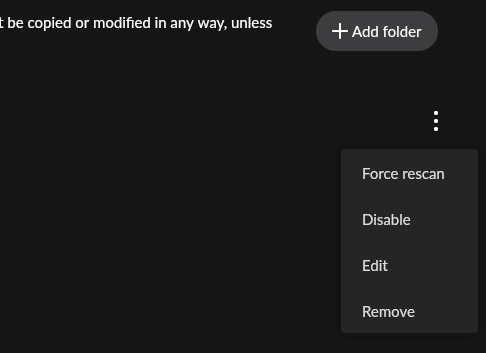
That will disable your local files (I think. I’ve never tried it).
When you say you “tried to play” What did you do? If you searched and selected the track then that’s what you’ll get. If you selected the album then you should have been able to get to the Versions tab and select the Tidal version before hitting play.
ahh. The versions tab…Never really considered this tab. Now I see two versions. One that has one track and is check marked as the Primary Version. Oy vey. And another from Tidal which has 13 tracks.
Ok, thanks for that.
Now after I followed your directions to disable the local folder, the album shows up with all tracks. Nice.
Thanks again.
I think I got tripped up with this concept of versions first, with the many versions of an album on Tidal, second, I had learned that I needed to click the plus button on the full album in order to mark a track as a favorite. Yeah that whole learning curve, which I still don’t think I’m clear on, was maddening coming from Tidal where all I had to do was click the heart icon and done. I like to designate specific tracks as favorite because the Tidal android app will download those tracks to my phone for offline play. Which is an incredibly convenient way to create a bomb playlist for Motorcycle rides.
ip you are a savior and have done your good deed for the day. Now rest easy.
Never thought about creating playlists like this. Nice one.
Already there my friend 
Yeah, about learning curve… It took me a while, probably longer than it should have because of my resistance, to get into the “Roon Groove” of things. Now I can’t find my way around any other software. Everything else feels like child’s toy. Enjoy your ride and keep shiny side up.