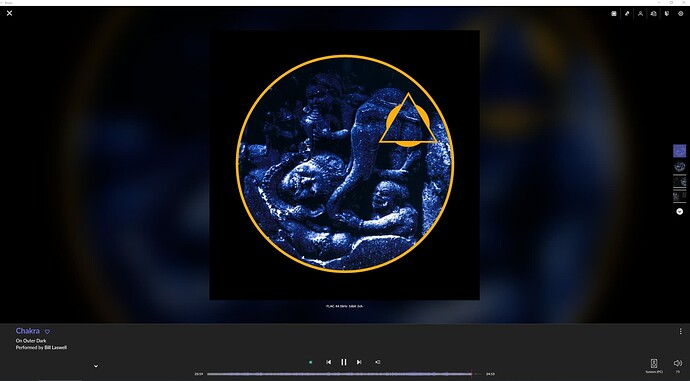On the “now playing” screen, small thumbnails of the album art images are shown on the right. But they do not make use of the available screen real estate. When viewing on a PC monitor, it only shows 4 tiny thumbnails and you have to press a down arrow to cycle through them. Why not show all the thumbnails when there is the space? See screenshot:
You can have the Now Playing screen cycle through the thumbnails by clicking the Settings icon and switching the “Album Art: cycle through gallery” switch to On. Not sure if that helps. But how do you get rid of the thumbnails you don’t want? Also is there a way to tell Roon which thumbnail to display by default? I want the ability to choose the thumbnail I want to be displayed and hide the rest. Cannot figure out how to manage the thumbnails.
Thanks for the suggestion, though I am aware that it can auto-cycle and I’m not a fan of that feature.
I just want to see, without scrolling, what images are available. Obviously if there are many, then some scrolling is required - but looking at my screenshot, you could comfortably fit a lot more thumbnails in.
In terms of your query, you can’t get rid of the thumbnails you don’t want unless you go to the folder where the images reside and delete those images you don’t want. I’m not sure why you would want to have images in the folder but not thumbnails for them though.
I understand your question now. I have never had enough thumbnails to get the scroll arrow. Looks like a design issue that Roon should address. There is plenty of room so good point.
Thanks for clarifying my question, i had a lot of images in folders from the past i do not want anymore, just thought there was a way to delete in Roon but see there is not.
There should be a way to delete the images in Roon, but there isn’t. It’s a feature I’ve been asking for for some years now. That and a few related album art improvements.