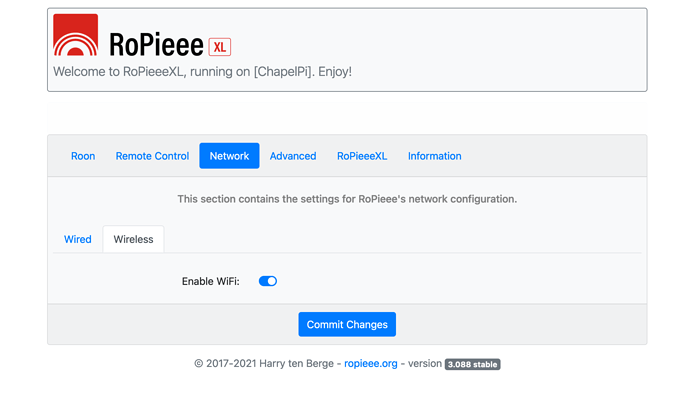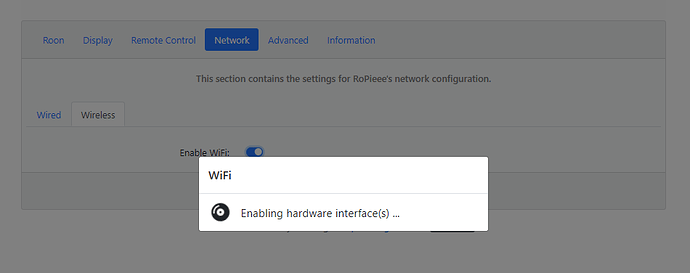Core Machine (Operating system/System info/Roon build number)
MacOS 11.2.3 / Roon 1.8
Network Details (Including networking gear model/manufacturer and if on WiFi/Ethernet)
WiFi from TalkTalk router. Dual band.
Audio Devices (Specify what device you’re using and its connection type - USB/HDMI/etc.)
Cambridge Audio DacMagic 200M via USB
Description Of Issue
I’ve been attempting to set up the RaspberryPi to use the internal wifi to connect to the network. I’ve set up the network and password but it still doesn’t connect directly.
When I go back into the UI and go to the Network page all I see is “Wired” and “Wireless” but if I click on Wireless this is all that appears:
Any obvious flaws?
If I attach the RaspberryPi via ethernet to an old Airport Express (which is also how I got back to the UI) it works fine, just not on its own internal WiFi.