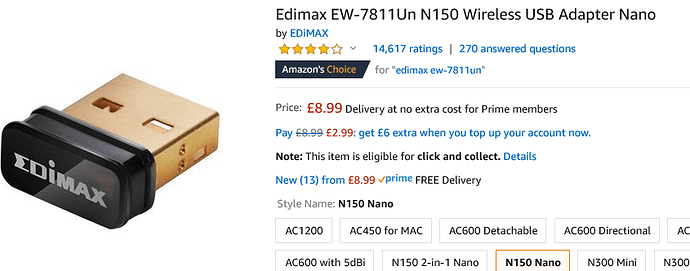Sounds good to me, Harry. Thank you for your help. I’ll track this after the next release.
Good morning/afternoon @spockfish. First of all, thanks for the new update to Ropieee. Your continued support is much appreciated.
I was hopeful that the 413 build would enable the wifi dongle I am trying to use, but it does not appear that is the case. I have set up a unit to test run this and have a feedback reference dcf237165f6e66d5
The unit is running and the dongle is inserted, but it appears that it using internal wifi. Apparently the chipset is a RealTek RTL8811AU.
Hmmm… that driver I don’t support 
However, I’ve found a possible solution, so I’ll try to integrate this in the kernel.
You need to be patient though 
Thanks
I’m patient and thankful for your efforts.
Just wondering: does your Wifi dongle works out of the box? I mean without additional software or driver? If not, how to install these on your Pi?
(I just returned one to a webshop because it needed (windows) drivers…)
I’ve got four total dongles. Two use a chipset that Ropieee supports, which I bought after this thread started. Go to the Those work out of the box. The other two do not, but that is the subject of my back and forth with Harry. With Ropieee, there is no way to add the driver, it has to be built into the kernal.
Here’s a tip for set up, something that I learned by trial and error. Set your Pi up with an Ethernet cable attached and do all of the normal set up via the IP address (naming, set time zone, etc.). Save the progress but do not reboot yet. Then, under the Network heading, turn on WiFi. Find your network, enter the password, save the settings and reboot. Leave the Ethernet cable in place for this first reboot. Sign onto the unit again to make sure it’s all good and does not require another reboot. If it does, reboot it, if not, don’t. You can then disconnect the Ethernet cable and use it wirelessly with the now-functional dongle.
Changelog here: https://ropieee.org/changelog/
Supported chipsets mentioned in the changelog: RealTek RTL8912EU, Ralink RT5370, Realtek RTL8812AU. I searched Amazon for “Ralink RT5370 wifi adaptor” to find the ones that are working now. I still have two that I need to get running but I expect a future Ropieee release to fix that, as per @spockfish 's communication.
Thanks for your reply!
I’ll have a search on the internet for one of the supported chipsets. As 2,4 GHz is very very crowded at my place I want to buy one with a dual (with 5 GHz band) option…
Hi Jan, I had the same problem until I purchased one of these.
Works a treat now. Thinking of using the extra Ethernet to put a Chromecast Ultra into the small tele out in the kitchen to get a display working as it is in the Living room.
Their are better priced versions but I only have one plug socket behind the tele and didn’t want cables coming from another socket trailing up the centre of the wall. Therefore I used this and a double plug for the tele and the Pi3b with Justboom Amp-Hat…
Works faultlessly now. Hope this helps.
Si
Hi Jan
I took a punt and purchased this usb wifi dongle for my Pi 3B+ and it works fine.
Regards Terry.
Hi,
I just ordered a Wi-Fi 150Mbps Ralink RT5370 dongle. Single band because I couldn’t find dual band dongles with the correct firmware. It will arrive Monday. See what happens then 
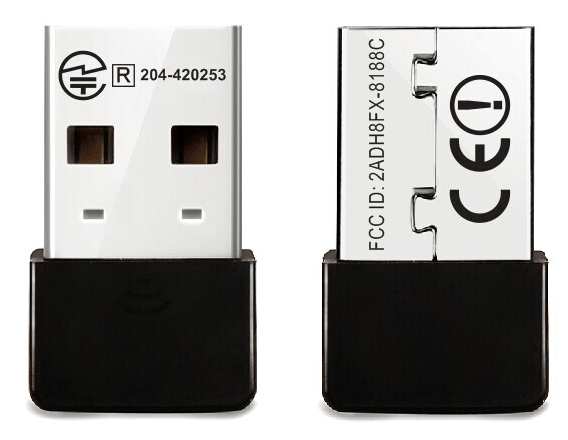
My Wi-Fi 150Mbps Ralink RT5370 usb dongle arrived this week but it did not solved the problem. Even tried another Pi3 and reflashed Ropieee several times but all without any positive result. I decided to give up and bought a Pi4, switched to 5 GHz band and now I’m a happy cook (Pi4 is in kitchen) again 





I purchased a cheap Edimax dongle to improve wifi access near my pool and could not access my HiFiBerry / Pi 3 once the ethernet was disconnected.
I finally figured out that the Edimax’s IP address is different from the Pi 3’s. Once I identified that IP address everything worked as expected. Hope this helps others.