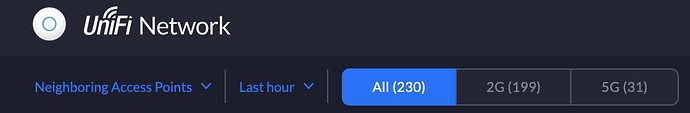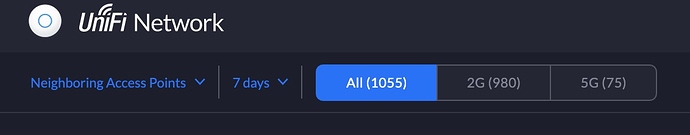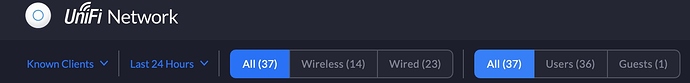Thanks for the port information, I think some users might find it useful.
Curious, what is a “properly functioning home network”? I’ve never met one.
They all function properly until you start to use them. They all break at some point. The same users who want plug and play, may also have other devices and applications in their network. Many of these devices are doing nasty things to the network all on their own. Ever heard of “the internet of things”?
I don’t buy the ingorance is bliss paradigm of network management.
Ultimately all users of a home network will need to implement Quality of Service (QOS) on their network, regardless of hardware. This might mean telling their wife not to download YouTube videos while they are listening to Tidal over Roon, or using the QOS features of their router, if it has them.
It looks like most routers are either doing QOS by designation of the LAN port or by being application aware. I thought they might use protocol or socket ports, but that appears not useful.
For example see here a good explanation of using QOS on the gamer Asus router and using a third party linux kernel for popular routers. Evidently some folks on this thread are also using third party firmware to good effect and may have more QOS features than the stock configuration.
The application aware implementation of QOS is even more evident looking at the Cisco implementations. Cisco systems is the gold standard for this stuff.
Notice that this particular version of Cisco firmware is documented to explicity support QOS of Spotify streams. I could not find Tidal or Roon in this particular release. See details of Spotify protocols here:
I don’t know where I am going either, but I think “most users” and Roon might beneift from being aware of QOS and how it can be used in the home network to improve results with Roon. I don’t know about most users, but I think many users will have very busy home networks and this will be a problem for Roon streaming.
Furthermore, I think Roon should be recommending routers that have proper support for QOS, ideally explicitly supported at the application layer. And should proactively seek to have major router mfg’s include their RAAT protocol in their QOS suppor. In my opinion this will serve you better than recommending gamer routers with good line of site bandwidth specs.
But, hey, it’s you’re rodeo. I’m sure most users can “clearly articulate” their network problem for easy solution. Good luck with that.
But back to the OP’s original question for a router recommendation. I have provided my recommendation and explained what I think is important in a router and recommendation. I think good router software with the right configuration including QOS is more important that line of site wireless bandwidth and I think Roon should provide the basic requirements specifications to achieve that configuration.
I think that specifying a particular brand of router is also the wrong way to answer the question. At a minimum several brands or models should be recommended to fit a criteria. But, okay, if the only criteria is that a wireless router is 802.11.ac and 5 ghz, which they all have, then I guess just mentioned one router is better than listed the 100’s of routers that meet that criteria.
But, if instead you could understand which routers might support QOS of Roon, or which ones have other management features that are IEEE compliant for QOS, or to some other industry recognized best practice, then you could narrow that list.
But, again, do it your way. If most users are happy with the routers you recommend, and plug and play works all the time, then by all means, you should ignore everything I have to say.
Jamie