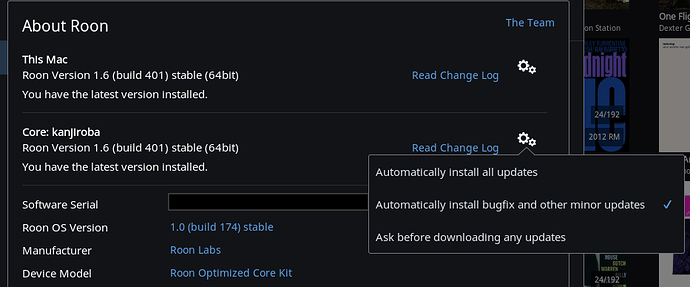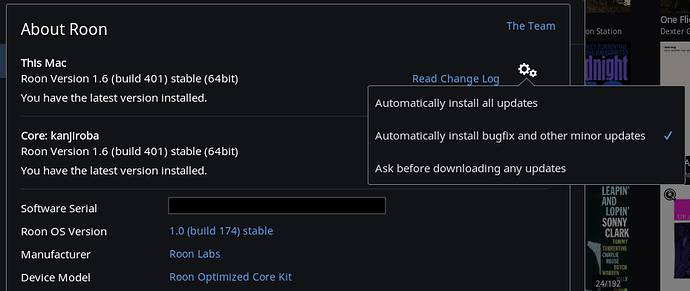Just a quickie question about the Roon Nucleus.
If/when Roon update ROCK/firmware/software in the Nucleus, will it happen automatically, or will a manual prompt be required?
Thanks
Martin, you can set Roon for automatic updates if you wish. You can adjust the settings from “Settings > About.” See below from Roon.
Update Settings
There are three different options for update settings.
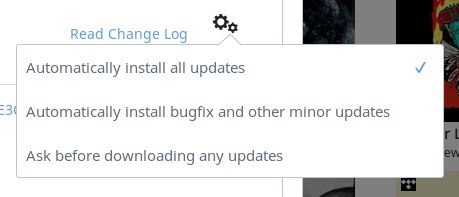
Automatically install all updates (Recommended)
Choosing Automatically install all updates will set Roon to download any and all updates that become available. This is the best way to ensure that you are always on the latest version of Roon and have the quickest access to new improvements and features. Once the update is installed you will be prompted to re-launch the application.
Automatically install bugfix and other minor updates
Choosing this option will automatically install any minor maintenance releases that become available. You will be asked before downloading any major updates, which generally include new functionality or major changes.
Ask before downloading any updates
With this option, Roon will not automatically download any updates. When a new update is available we will display a notification that will allow you to update if you so choose.
Cheers Michael. Much appreciated 
Yes, I’ve had a look for these setting on my Nucleus via my iPad remote, and can’t see them?
Perhaps if I open up a web browser with the Nucleus IP address, I might be able to see them? I’ll give it a try.
i see the ability to set update preferences on both my mac control device and my ROCK core running on a MOCK…
This topic was automatically closed 36 hours after the last reply. New replies are no longer allowed.