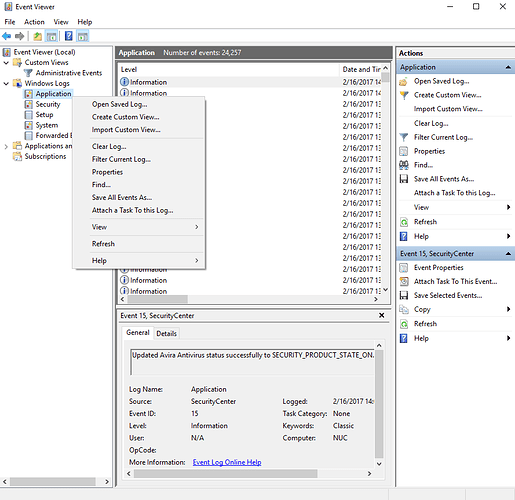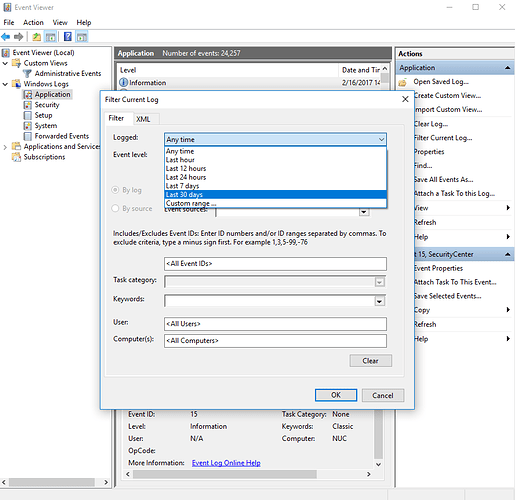Core Machine (Operating system/System info/Roon build number)
Windows 10, Lenovo X13 Ryzen 7 8 core 32GB
Network Details (Including networking gear model/manufacturer and if on WiFi/Ethernet)
1GB Hardwired
Audio Devices (Specify what device you’re using and its connection type - USB/HDMI/etc.)
Matrix Audio Mini I3 Roon Endpoint
Description Of Issue
Roon Server is not starting up after update to build 764
02/28 22:30:02 Info: Starting RoonServer v1.8 (build 764) stable on windows
02/28 22:30:03 Trace: Checking if we are already running
02/28 22:30:03 Trace: Nope, we are the only one running
02/28 22:30:03 Info: Is 64 bit? True
02/28 22:30:03 Trace: [realtime] fetching time from NTP server
02/28 22:30:03 Info: [broker] starting 1eaf42a4-2f0c-4e28-a52c-60aeabaae31f
02/28 22:30:03 Trace: [httpcache] loaded 1304 cache entries from C:\Users\nikhi\AppData\Local\RoonServer\Cache\httpcache_2.db, current: 127mb / 128mb
02/28 22:30:03 Trace: [realtime] Got time from NTP: 3/1/2021 6:30:04 AM (3823569004714ms)
02/28 22:30:03 Trace: [realtime] Updated clock skew to 00:00:01.4734095 (1473.4095ms)
02/28 22:30:03 Info:
Local Time: 02/28/2021 22:30:03 -08:00
Device Serial Number: 555DE61A-C5C6-4B3B-9426-934E854AF241
Roon Version: 1.8 (build 764) stable
OS Version: Windows 10
Application Domain: RoonAppliance.exe
Assembly Codebase: file:///C:/Users/nikhi/AppData/Local/RoonServer/Application/RoonAppliance.exe
Assembly Full Name: RoonAppliance, Version=1.0.0.0, Culture=neutral, PublicKeyToken=null
CPU0 Description: AMD64 Family 23 Model 96 Stepping 1 1700 MHz (64-bit)
CPU0 Num Cores: Physical: 8 Logical: 16
GPU0 Description: AMD Radeon™ Graphics 512 MB
GPU0 Video Mode: 3840 x 2160 x 4294967296 colors
GPU0 Driver Version: 27.20.14535.3005
SCREEN0 Name: \.\DISPLAY1 (primary)SCREEN0 Bounds: 0,0 2560x1440
Exception Source: Roon.Broker.Core
Exception Type: System.NullReferenceException
Exception Target Site: State…ctor
Exception Message: Object reference not set to an instance of an object.
Exception Data: none
–[ Stack Trace ]------------
Sooloos.Broker.State…ctor(BrokerConfig config, StorageManager storage)
Roon.Broker.Core.DLL, IL 228, N 777
Sooloos.Broker.Modules.Core.Create(BrokerConfig config, String platform)
Roon.Broker.Core.DLL, IL 108, N 244
Sooloos.Application.Main(String[] argv)
RoonAppliance.exe, IL 888, N 1324
02/28 22:30:03 Error:
Local Time: 02/28/2021 22:30:03 -08:00
Device Serial Number: 555DE61A-C5C6-4B3B-9426-934E854AF241
Roon Version: 1.8 (build 764) stable
OS Version: Windows 10
Application Domain: RoonAppliance.exe
Assembly Codebase: file:///C:/Users/nikhi/AppData/Local/RoonServer/Application/RoonAppliance.exe
Assembly Full Name: RoonAppliance, Version=1.0.0.0, Culture=neutral, PublicKeyToken=null
CPU0 Description: AMD64 Family 23 Model 96 Stepping 1 1700 MHz (64-bit)
CPU0 Num Cores: Physical: 8 Logical: 16
GPU0 Description: AMD Radeon™ Graphics 512 MB
GPU0 Video Mode: 3840 x 2160 x 4294967296 colors
GPU0 Driver Version: 27.20.14535.3005
SCREEN0 Name: \.\DISPLAY1 (primary)SCREEN0 Bounds: 0,0 2560x1440
Exception Source: Roon.Broker.Core
Exception Type: System.NullReferenceException
Exception Target Site: State…ctor
Exception Message: Object reference not set to an instance of an object.
Exception Data: none
–[ Stack Trace ]------------
Sooloos.Broker.State…ctor(BrokerConfig config, StorageManager storage)
Roon.Broker.Core.DLL, IL 228, N 777
Sooloos.Broker.Modules.Core.Create(BrokerConfig config, String platform)
Roon.Broker.Core.DLL, IL 108, N 244
Sooloos.Application.Main(String[] argv)
RoonAppliance.exe, IL 888, N 1324
I tried uninstalling GPU drivers and reinstalling the latest GPU drivers based on similar symptoms from other users on this forum, but that did not help.
Appreciate any suggestions to fix this issue.