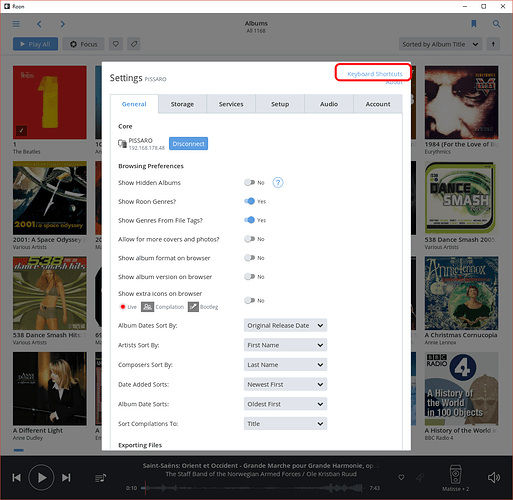Probably a dumb question highlighting my Windows ignorance -
I chose “full screen” for Roon display but that has obscured the taskbar and I cannot see how to revert to the previous display where Roon sat in a well behaved manner on top of the taskbar.
Note that this PC is the core.