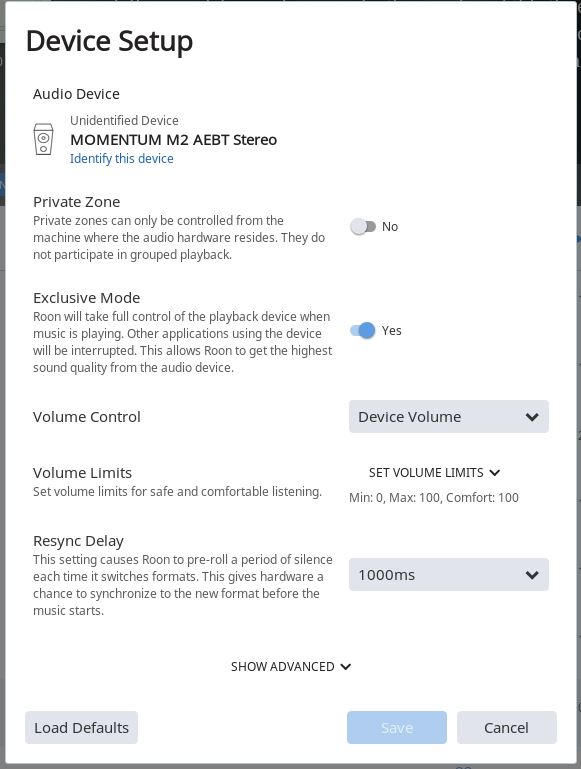New to Roon.
Windows 10 64 on Lenovo 550 is Core and Endpoint, I understand.
Library is Tidal.
Audio device is Sennheiser MOMENTUM M2 AEBT over Bluetooth.
The audio is “clicking” and distorted using Exclusive Mode. No problem without Exclusive Mode.
Exclusive Mode works flawlessly in Tidal desktop app on Windows and I percieve the sound quality to be better than System Output. That is why I would try that in Roon as well.
Thanks,
Mikkel
Intel Pentium T4200 / 2 GHz way under spec to run a roon core…min spec is i3 Ivy Bridge
https://kb.roonlabs.com/FAQ:_What_are_the_minimum_requirements%3F
Thanks, but running msconfig32 I get this result:
Processor Intel® Core™ i7-5600U CPU @ 2.60GHz, 2594 Mhz, 2 Core(s), 4 Logical Processor(s)
Exclusive Mode on AudioQuest DragonFly works flawlessly.
It does not work with the built in BlueTooth connection.
I tried again and I now understand that the music plays faster like 2x speed. That is what I percieved as “clicks”.
Thanks,
Mikkel
Hmm OK maybe Google gave me the wrong info…that CPU should be fine.
Think I got the G550 Lenovo …Sorry about that
No problem. Thanks.
Hey @Mikkel_Levin — Thanks for reaching out, and apologies for the difficulties here!
So we can better understand what you’re experiencing, can you please share a screenshot of your signal path when playing to this endpoint, as well as your current settings in Device Setup?
Thanks!
Thank you for looking into this.
Please find the requested screenshots.
I can confirm that music is played twice as fast using Exclusive Mode.
Thanks,
Mikkel
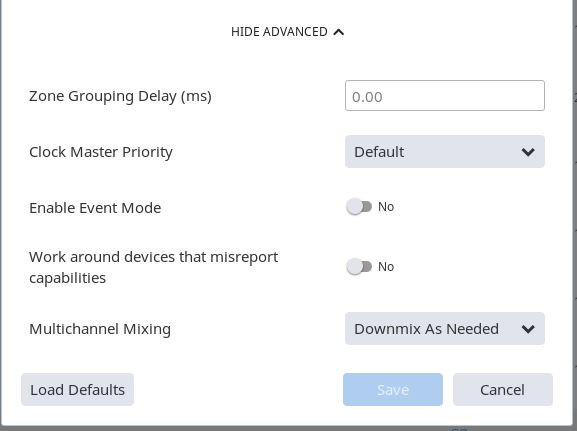
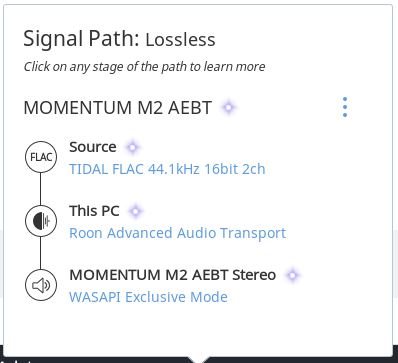
Thank you for the details here, @Mikkel_Levin!
I think the next step here is to enable some diagnostics on your account so our technical staff can get some more insight into what’s going on here.
However, before I enable this feature, I’d like to ask for your help ensuring we gather the right information.
First, can you please reproduce the issue once more and note the time at which the error occurs. Then respond here with that time, and I’ll make sure we review the diagnostics related to that timestamp.
Thanks!
Hi Dylan.
9:39 PM Copenhagen, Denmark time (6 minutes before this post):
Meshell Ndegeocello: Tender Love lasts 2.41 min. Took 1.50 minutes to play with Exclusive Mode.
Thanks,
Mikkel
Thanks, @Mikkel_Levin!
Thanks! Now that I have the timestamps, diagnostics have been enabled on your account. The next time your Core is active a diagnostics report will automatically be generated and uploaded directly to our servers
Once that’s been received, I’ll be sure to update this thread and pass the diagnostics over to the team for further analysis.
Update — The diagnostics report has been received and I have passed it along to the team for analysis. I’ll be sure to update you ASAP when I receive their feedback, thanks!
Hey @Mikkel_Levin,
Thank you for your patience while the team has been looking into this. I had a chat with the team today and, in an effort to gather more information, they’ve asked that you try enabling some different options in Roon and let us know if you notice any difference. In device setup try using “Event Driven Mode” and “Work Around Devices That Misreport Capabilities”.
Thanks!
Hi Dylan,
Thank you for getting back to me.
I have edited my response as I experienced different behaviors.
But my main conclusion is that “Event Driven Mode” solves the problem and “Work Arond Devices…” has no effect.
Thanks,
Mikkel