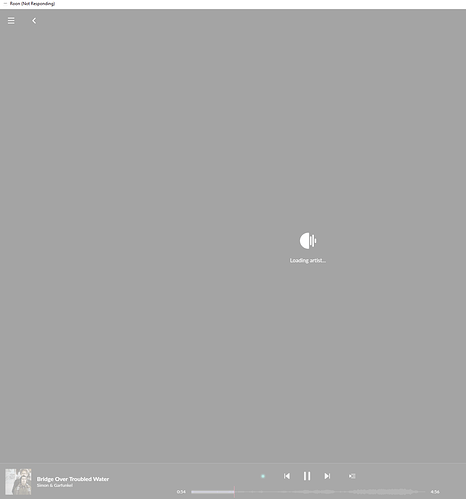Roon Core Machine
OS: Ubuntu 21.10 Server
CPU: i5 3570k
RAM: 32GB DDR3
Roon is on the latest version and is running in docker with host networking, if that’s relevant
Networking Gear & Setup Details
Core --------wired------------------------------------------------------ TP-link switch — TP-link router
Windows 10 Client (latest roon version) ------ Wireless AP ------------/
Connected Audio Devices
I have one of these DACs connected via USB to my windows client. I normally just use the windows mixer output rather than the exclusive DAC.
Number of Tracks in Library
16,415
Description of Issue
I originally posted in this thread: Roon software on PC problem, but it was suggested that I make a separate thread.
Basically for the past couple weeks, when I go to certain artist pages, my client completely locks up and goes into the not responding state. Here’s a screenshot from one of the times it happened today:
Now I can’t say for certain that it’s specific artists that trigger the crash, but I’ve only ever had it happen after attempting to go to an artist page by clicking on their name. When roon crashes audio continues to play but media controls don’t do anything and I can’t interact with the app.
When I force close the client and re-open it, the same “Loading artist…” message is there and it hangs before I can click anything. The only way that I’ve been able to fix the issue so far is by completely uninstalling the application (including settings) and reinstalling it.
This happened once today when I tried to go to Simon & Garfunkel’s page. I did the usual reinstall that I’ve done many times before, and upon going to their artist page again, it did the same thing. Usually after a reinstall it doesn’t crash for a while, but for some reason today it crashed again on the same artist. I did another reinstall, and this time it didn’t crash when I went to their page, but after visiting one of their album pages, playing a song from the album, and going back to the artist page, it crashed. Of course, now when I’m trying to record it with OBS it refuses to crash.
For details on my machine - I’m running Windows 10 Pro (build 19044.1586), with the latest roon client version.
Don’t know if these are helpful at all, but I grabbed some logs during one of the crashes:
Server log right after I force close the client
System.Net.Sockets.SocketException (104): Connection reset by peer
at System.Net.Sockets.Socket.AwaitableSocketAsyncEventArgs.ThrowException(SocketError error, CancellationToken cancellationToken)
at System.Net.Sockets.Socket.AwaitableSocketAsyncEventArgs.System.Threading.Tasks.Sources.IValueTaskSource<System.Int32>.GetResult(Int16 token)
at System.Threading.Tasks.ValueTask`1.ValueTaskSourceAsTask.<>c.<.cctor>b__4_0(Object state)
--- End of stack trace from previous location ---
at System.Threading.Tasks.TaskToApm.End[TResult](IAsyncResult asyncResult)
at Sooloos.RnetJsonClient.<>c__DisplayClass65_0.<_BeginRead>b__0(IAsyncResult ar)
Warnings at the end of the client log
03/28 20:27:54 Warn: [rnet/RnetJsonClient] failed to connect A connection attempt failed because the connected party did not properly respond after a period of time, or established connection failed because connected host has failed to respond 172.17.0.1:42805
03/28 20:28:17 Warn: [ui/slowness] widget scrollbar_parent(1184) took 224ms to _Update