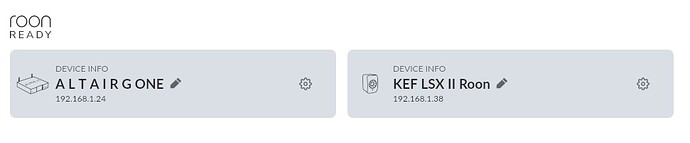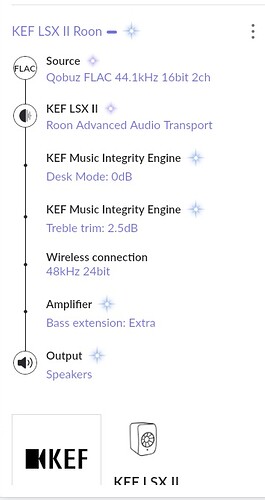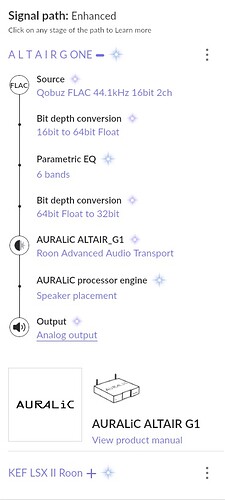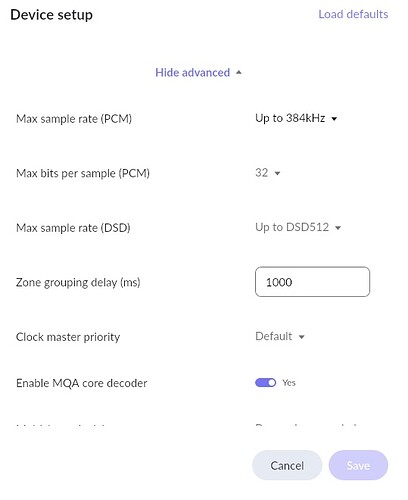I am receiving a lagged signal in KEF LSI II that i just added to my system. I connect to my AR9&AR90 through AV Denon Receiver that receives Roon signal from Auralic Altair G1. The KEF LSI II signal needs to sync with the Auralic, or am I going to have to run a long RCA / headphone adapter to my KEF LSI II to Denon Receiver. I already have split RCA output from AV receiver, I don’t want to use KEF as a “back” channel. I just want more cow bell.
@Evan_Autenreith, are you grouping the LSX II (?, is it the LS50W II?) and G1 together? They should play synchronized via Roon’s RAAT protocol if the Roon Ready option is selected for the KEFs.
in Roon i have grouped Altair G1 and KEF LSX II
output of the Auralic Altair through RCA cable to Dennon AVR-X4700H… Dennon isn’t in the Roon path.
Your signal paths appear correct. The G1 and LSX II are Roon Ready and natively support Roon’s RAAT streaming protocol. The 4700 is Roon Tested meaning it works with Roon but in this case only via AirPlay which Roon supports.
There should be a setting for either the G1 or LSX II under their respective Device Setup → Show advanced → Zone grouping delay (ms) that allows you to adjust the delay of either the G1 or LSX II to provide better synchronization between grouped devices.
Perhaps I must set delay on specific Roon Ready device, and then Group. That will require a bit of A / B comparison.,
Have you tried rebooting everything (G1, LSX, Roon Core, router)?
I notice in your signal path that the interconnect between your left and right KEF speakers is wireless. I wonder if perhaps that’s introducing some of the latency.
Are you able to connect them with either the ethernet cable they came with or one of your own just to test this theory? Once you have them connected, you need to turn “Cable mode” on in settings.
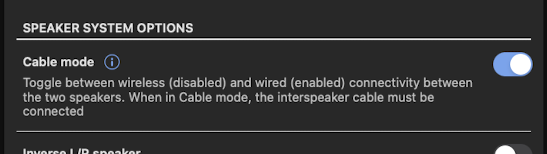
If it’s not possible to run an interconnect, you might just try unplugging the secondary speaker for test purposes.
This is just a guess on my part but it’s worth at least ruling it out.
Thanks but done both wireless and rj45. it is in both channels
I’m glad you tested it.
I didn’t assume the KEFs were out sync with one another - they most certainly implement a synchronization strategy of their own whether they’re on wired or wireless. It was worth exploring if their wireless synchronization approach introduces some additional latency. It’s actually possible that unplugging the second speaker might be an interesting test, too. The KEFs have a digital interconnect. The primary does some degree of processing and then sends a digital signal over the secondary. The secondary has its own DAC and amp. The KEFs are obviously engineered to stay in sync with one another which means that it’s possible that the primary intentionally introduces some necessary amount of latency to sync with the secondary.
Again, just guesswork but your original post indicated that the KEFs are the node that’s latent and so the question is “Why are the KEFs behind?” I’m just guessing that unplugging the secondary would take all of this out of the equation and at least give you some insight.
[Edit : I just played with unplugging the secondary. Nothing changes in the signal path reported by Roon. When the secondary is plugged back in, it comes online and immediately starts playing in sync with the primary. So if the primary is actually doing anything to accommodate the secondary’s latency, it’s doing it whether or not the secondary is powered on. Unfortunately, there’s nothing for you to explore here - whether or not the KEF architecture results in the latency you’re experiencing, I don’t think there’s anything to explore or play with other than trying to slow down the other node(s) to accommodate].
I will probably buy a longer cable to plug the KEF’s into the Denon AV receiver as the source. RCA jacks on the Denon receiver side, and a headphone jack on the KEF’s.
In that configuration, you’ll be feeding an analog signal into the LSX II primary. The primary will do an analog → digital transformation. After that, the digital signal path will probably be pretty close to what you see in the Roon UI right now…their “music integrity engine” followed by either wireless or wired transport over to the secondary. You may find yourself in exactly the same situation that you’re in now.
If you have a short cable you can test with now, I’d recommend doing that before you invest time and money in a longer cable that may not get you the behavior you’re looking for.
I still just guessing that KEF’s active speaker + primary/secondary architecture leads it to be more latent than other nodes and that Roon’s maximum latency adjustment isn’t enough to compensate. You might be fighting an un-winnable battle. I just don’t know.
This topic was automatically closed 45 days after the last reply. New replies are no longer allowed.