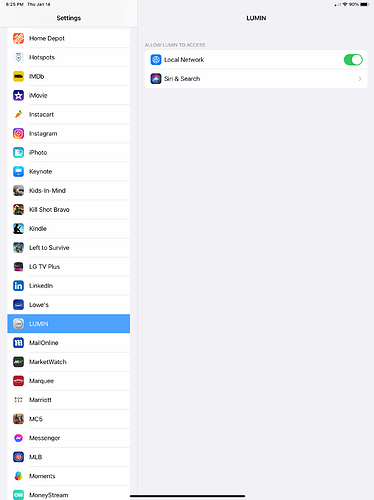Peter,
I checked into the T2 and ended up purchasing one. You are correct - I can now now play DSD direct 256 and 512 files from my Roon Nucleus + and as an added bonus MQA files with full decoding. I am astounded at how easy & well they work together. You can control settings from the Roon app not using the Lumin app. The only thing that I can’t figure out is how to do Lumin firmware updates. Thanks for the info on this !
George
In Roon DSP Sample Rate Conversion settings, please enable Parallelize Sigma Delta Modulator.
Just launch Lumin app. Current firmware for T2 is Firmware 13.4a .
Peter,
When I launch the Lumin app it doesn’t list any devices when i go to select devices.
It doesn’t appear to recognize the T2 yet the Roon Nuc sees it & can change settings.
When I look at my network devices using the xfinity app it shows both the Roon nuc and the t2.
The ipad with the app is connected to a router in AP mode and see’s the roon Nuc fine.
One possibility is that your WiFi is not passing multicast packets. This is often related to IGMP settings in WiFi router or AP.
Or the WiFi has AP isolation enabled - which is wrong and must be disabled.
Peter,
I decided to try connecting directly to Ethernet to determine if it was the AP or the xfinity Gateway router by downloading the Lumin app to my wife’s M1 chip Macbook Pro so I could connect it. Before hooking into the internet I tried the Lumin app and it found the T2 and let me upgrade the firmware to the 13.4a level you recommended. Since the Macbook uses the same AP, Gateway, and network I looked into the iPad. I found that the Lumin app has a setting in the IOS App section that turns Local Network access on/off.It was OFF !! Turning it on fixed Lumin on the iPad. Not sure why the install default is OFF but it was …
I can view/change setting on either the Lumin App or the Roon App and although the settings are similar they are not exactly the same . Is there a "master " ( Roon or Lumin ) for settings ? Can I have different settings for each depending on which app is running ?
Thanks again for all your help & pointing me to the T2 !!
Lumin app does not have this setting. Please clarify which setting you’re referring to or post a screenshot.
If you’re referring to remote access, it’s an entirely different thing for use over the internet.
They are distinct settings, except for the volume value.
No.
Thanks for the screenshot.
This is not a Lumin app setting (that you access within Lumin app).
This is an iOS setting (that you access within iOS system) that controls the permissions for all the apps.
iOS must have asked you for permission when you first launched Lumin app. Did you remember whether you tapped “OK” instead of denying Lumin app from getting the permission?
Peter,
I don’t remember being asked when I launched the Lumin app but I installed it before I had the T2.
I’m running iPad OS 14.3 ( latest level ) and they have added Tons of security/privacy stuff recently so it might be worthwhile to double check.
Also … You mentioned setting the Roon DSP setting to Parallelize Sigma Delta Modulator as an option using the ROON DSP settings - Is this something that is only available in the Limin app settings ?
Only available in Roon (app).
Peter,
I love the T2 - It sounds great & plays all the formats I want !
I noticed that the Lumin app has a " POWER ON/OFF " button.
I have been leaving the T2 powered on.
Do you recommend leaving the T2 powered on & sleeping with no activity ?
. . . or should I power it on/off ?
Thanks Again
You may consider using Roon Auto Sleep function, which triggers the Lumin to go into active standby, turning off the front panel and the outputs.
This topic was automatically closed 365 days after the last reply. New replies are no longer allowed.