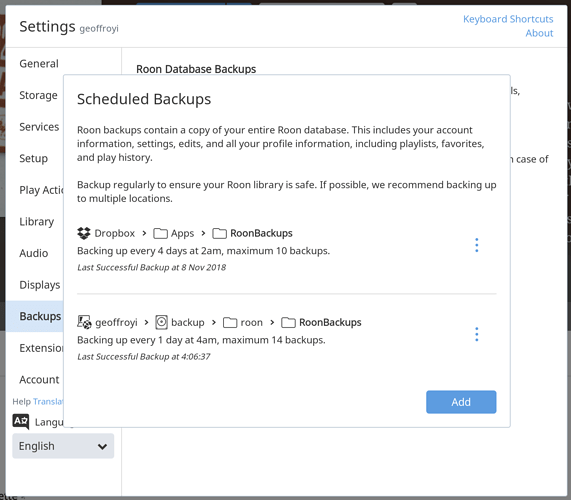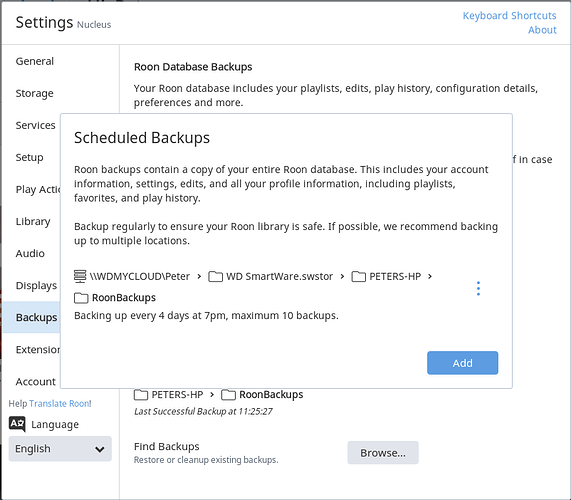I can’t get this message to stop showing up. I’ve run backup multiple times, but yet the message is still front and center on all my screens. X’ing out doesn’t help. How do I get rid of it. I’ve scheduled a regular backup as well.
Seems pretty normal. There must be a setting someplace that turns off error messages, but I can’t find it.
It doesn’t look like you have successfully complete a scheduled backup. Try clicking on the ⋮ and press Force Backup Now. Hopefully that will clear the message.
Thanks Martin,
Forced the backup - but it is still there. Shut down the whole program, and restarted and it seems to have gone away (for the moment).
Many Thanks
To be sure, if you repeated the same screenshot would it now include Last Successful Backup at <sometime today>?
Yes, it does
Great, you’re looking good then. 
Many Thanks
1 Like