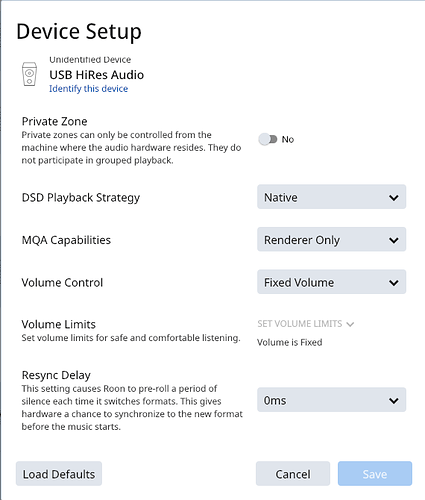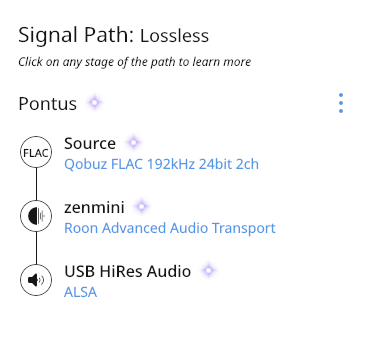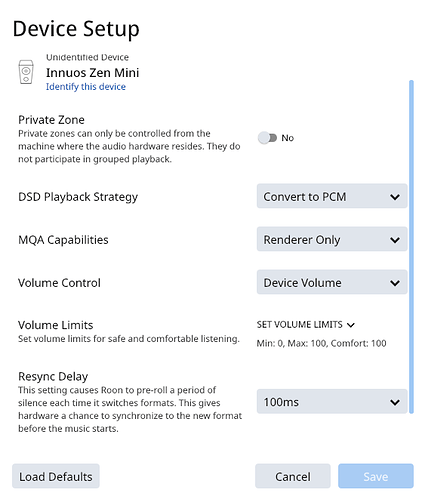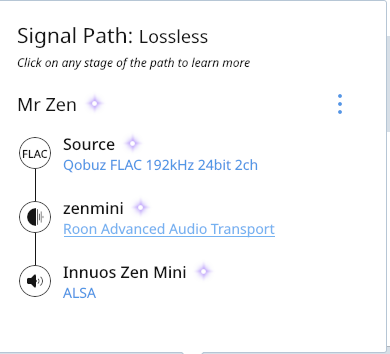Core Machine (Operating system/System info/Roon build number)
Mac-mini with i7 and 16 GB ram, running OS 10.15.5 Catalina Roon 1.7 (build 571) connected through Ethernet to cable modem
Network Details (Including networking gear model/manufacturer and if on WiFi/Ethernet)
Google WiFi mesh network with Ethernet drops to either a Bluesound Node 2i or Sonore microRendu to my DAC
Audio Devices (Specify what device you’re using and its connection type - USB/HDMI/etc.)
Innous Zen Mini connect by USB to my external DAC
Description Of Issue
I have the Zen Mini configured as Roon Player. But when I select the Zen as a Audio Zone I have no sound output. Roon has also identified the External DAC that the Zen is connected to thru USB as yet another “Audio Zone” that must be configured. If I choose the DAC for an Audio zone I then have sound output, but no software volume control. I never had this problem when using a Bluesound Node 2i or MicroRendu as the media player. Roon always identified the DAC as part of the output chain but never force it to be a separate Audio Zone.