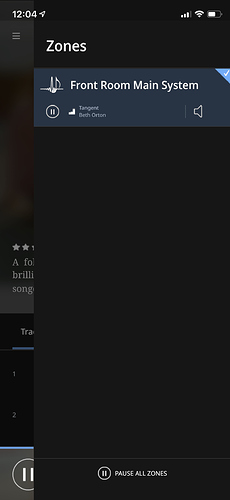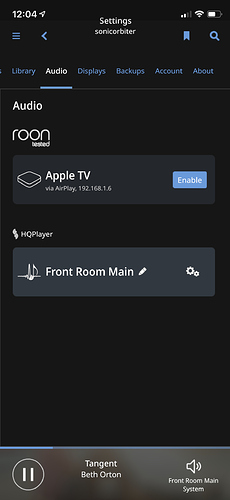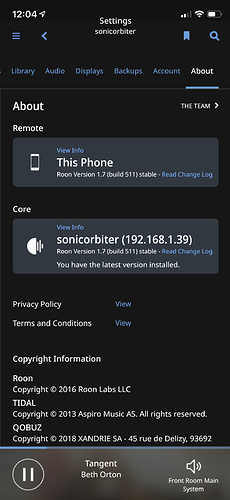My iPhone and Macbook show up as devices but no longer as zones, any ideas?
Hi Rob,
If you go to Settings > Audio, do they still show as Enabled? If so, click the gears icon next to the zone and select Device Setup. Does it show as Private Zone?
Cheers, Greg
Hello @Rob_Higginson,
Can you please try rebooting your Core and Networking gear to see if that helps?
Have there been any changes in your setup prior to this issue starting?
Ive rebooted the core and my iPhone and there are no differences, still no zone on the iPhone. The only difference to my system is a new power cable but the problem predated that
Hi @Rob_Higginson,
What is your network setup like, can you let me know the model/manufacturer of your networking gear? Do you have any firewalls active on the router?
I would also suggest reaching out to the SonicTransporter team regarding this issue as per your screenshot it looks like you’re using a SonicTransporter Core, you can reach them at: https://www.smallgreencomputer.com/ -> bottom right “Contact Us” button.
As ever my gross stupidity! I have the wifi on a mesh system and the music server etc on a plugin system. I managed to take the plugin directly from the modem/router rather than the mesh system. I said it was my stupidity. All sorted and rather wonderful again. Thanks so much for your time.
Rob H
This topic was automatically closed 36 hours after the last reply. New replies are no longer allowed.