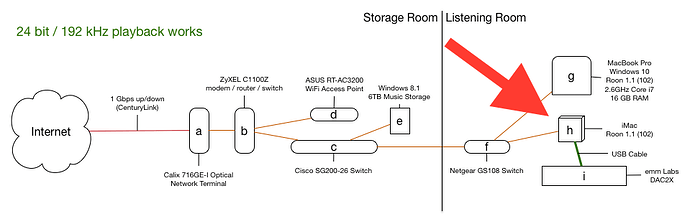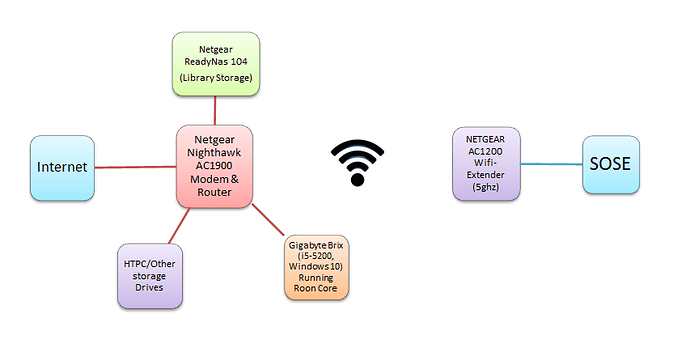How about disabling power management and or green mode on the NIC? Did I read it worked if wireshark was sniffing?
Yeah, I turned on Wireshark on one of @ComputerAudiophile’s machines on Friday and the problem mysteriously disappeared. Which is annoying, because Wireshark would have been a good way to see what’s actually going on.
I’ve emailed Jesus for the root ssh password on the SOSE.
One more piece of information.
When I use my iMac as the audio zone rather than the SOSE, everything works just fine. Here is the same diagram, but with the iMac swapped in and the SOSE swapped out.
Not sure why this works.
Private zone streaming uses a different protocol (not RAAT).
Ah, thanks.
If the SOSE is 100mbit, maybe it is a hand shake issue? You could try locking your Windows 10 machine in at 100mbit and see what happens? Did you change any of the handshaking settings for the NIC? If any are off turn them back on.
Hi @brian - The SOSE doesn’t show up as a RoonReady endpoint (within Roon on my Windows PC) now that I am connected directly to it with an Ethernet cable. I accessed it’s webpage to restart Roon and still no go.
Any ideas?
I’m assuming you tried restarting Roon, too.
Is there anything on the RoonReady diagnostic page?
Hardware devices are listed and a path to logdump
Does SOSE need a default gateway set to my PC to broadcast anything?
Ok, wow, so it can’t even speak to the RAAT piece running on localhost to get the log. I’m going to PM you a command to let me tunnel into the SOSE.
oh right…I can’t. It’s not on the internet!
I will figure this out on my SOSE…hold on.
Here is what the RoonReady Diag says:
RoonReady Diagnostic information BACK to Menu
02/29/2016 16:59:14 - ------------------------------------------------------------
02/29/2016 16:59:14 - /opt/RoonReady/raatool logdump fe0bc93f-1c1f-48ff-b23a-c2507318a91b
02/29/2016 16:59:14 - ------------------------------------------------------------
02/29/2016 16:59:14 - aplay -l
**** List of PLAYBACK Hardware Devices ****
card 0: SPDIF [Integrated SPDIF], device 0: S/PDIF PCM snd-soc-dummy-dai-0 []
Subdevices: 1/1
Subdevice #0: subdevice #0
card 1: DAC [Brooklyn DAC], device 0: USB Audio [USB Audio]
Subdevices: 1/1
Subdevice #0: subdevice #0
Yeah, That’s what I assumed you were describing. That means the web interface is unable to connect to the local RAAT server to get the log. Which is probably a side effect of the static IP setup somehow.
What did you do exactly to enable static IP on the SOSE? I want to replicate here.
Edit /etc/sysconfig/network-scripts/ifcfg-eth0
comment out the following:
DEVICE=“eth0”
BOOTPROTO=“dhcp”
ONBOOT=“yes”
TYPE=“Ethernet”
PERSISTENT_DHCLIENT=“yes”
add something like this:
DEVICE=“eth0”
BOOTPROTO=“none”
ONBOOT=“yes”
TYPE=“Ethernet”
PREFIX=“24”
IPADDR=“10.0.1.251”
Yes, set gateway in that config file, then bounce the interface
GATEWAY="IP_OF_MAC"
@Brian It looks like y’all have discussed quite a bit since you posed your question, so i don’t know if it helps or not but here are my answers. i do not appear to have any hardware in common with @ComputerAudiophile outside of the SOSE and Windows 10.
My network is as below:
I’ve connected both my laptop running Roon and my Desktop PC running Roon to the same extender and neither have issues with 24/192 in a private zone.
The gateway was the key to seeing the SOSE.
192 still doesn’t work.
I powered off both machines (SOSE & Windows) and was able to replicate the issue at exactly 20 seconds.
Wow, OK.
That’s good. I’m going to do the same thing here with my Windows machine. I hope it breaks.