Hence why an official comment from @danny would be nice to assuage our fears
I am not concerned that this dev cycle didn’t help me but I am if it hinders me
Hence why an official comment from @danny would be nice to assuage our fears
I am not concerned that this dev cycle didn’t help me but I am if it hinders me
If you download the install files, I’m not sure what that six weeks really means. Will the downloads go away?
Not me, I guess so?
Don’t know what happens if someone needs to move cores or do a reinstall due to hardware failure.
Can you install both Cores (2.0 and Legacy 1.8) at the same time on a NAS? Obviously, switch one on at a time.
Totally agree! I encountered internet outage a few times but was very happy that I could still access music library stored on home NAS using Roon to stream to my music room DAC… Now I have one less reason to keep my Roon subscription. I don’t need ARC, Plexamp works just fine if not better than ARC.
I won’t go so far as to say that.
I have discovered A LOT of music because Roon suggested it. The Forums as well have aided but the in app suggestions have been outstanding for me.
None of the others I use do that, much less as well.
I’d be really upset to lose that feature alone if not also the convenience Roon provides.
Good for you ![]() The feature I really would like Roon to add is for user to input custom notes/reviews for each album. The only two reasons for me now to keep Roon are 1) I like the user interface, and 2) the DSP functionality where I can take advantage of custom digital room correction service provided by Home Audio Fidelity.
The feature I really would like Roon to add is for user to input custom notes/reviews for each album. The only two reasons for me now to keep Roon are 1) I like the user interface, and 2) the DSP functionality where I can take advantage of custom digital room correction service provided by Home Audio Fidelity.
Yup. Isn’t that awful? I suspect i know why too and its not to give us a better experience…
Simply as a matter of systems engineering adding single points of failure is beyond bad form, its counterproductive. For us users…
My guess? To tighten their contorl over subscriptions. In other words: money.
to all who lamented that internet is not 100% availabel nor reliable:
Airports. Airplanes. Mountain cabins. Failed routers. Lightning takes out CEV where PONs or DSLAMs are. I could type for an hour with reasons why this is ignorant.
I installed both Roon 2.0 and Roon 1.8 on my macbook air. I created a folder in /applications to contain roon 1.8 since the package names are identical. I can run one or the other without difficulty. Beyond that i cannot say. Note that changing the name of the app files does not change the name of the dock icon. I suspect that will carry over to Windows and other OSes.
You said you don’t know what 6 weeks means once you download the install files. SImple: the file you download is 12 bytes. not kilobytes or megabytes. Bytes. It is not an installer, it’s a configuration tag that tells the installer to use 1.8. Which apparently, they will remove. Why? Speculation land.
Now why can we not have proper, threaded replies to specific posts. I clicked reply at each post but that generated a bunch of posts at the end without context. Sigh.
Justme
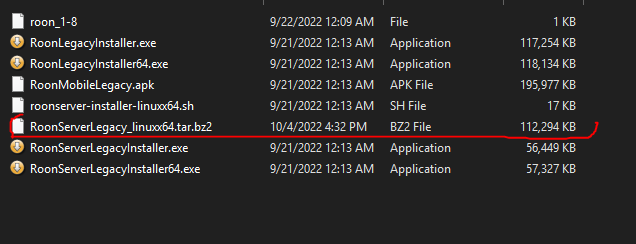
Yes, the link is the Linux .SH file. However, you can get the direct download link just by opening that file and copy/pasting the download link directly. All the other OS links, as you can see in my pic, download the full installer.
So, my question is still valid. If I have the 1.8 Legacy Windows 64 installer, can I use it to re-install after the six weeks?
I have a related question. If I download the linux server legacy will it link to the legacy version in future or in 6 weeks (4 now??) will it disapperar?
I don’t know, that is why I asked my original question.
Aha - So where did you find the actual files? I don’t see a URL to that directory.
And then, your question is interesting if we have access to the real file.
Grumble. I still think its awful that we are being put in this position.
JM
Hi,
This topic is now stale (12 days since last post) so I’m closed it …
You may of course continue the discussion here …
This change was reverted: