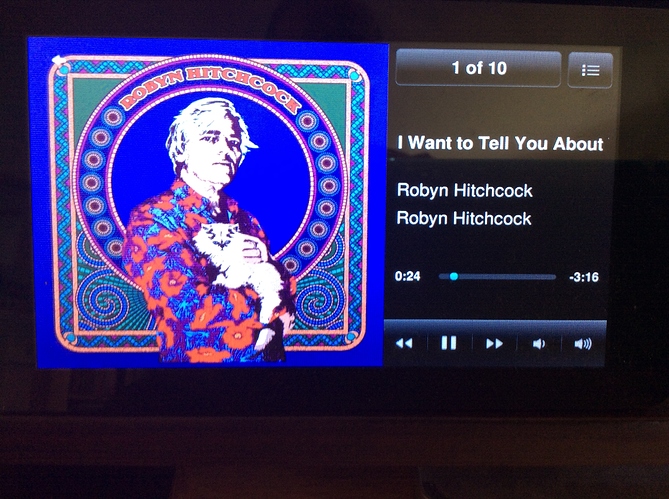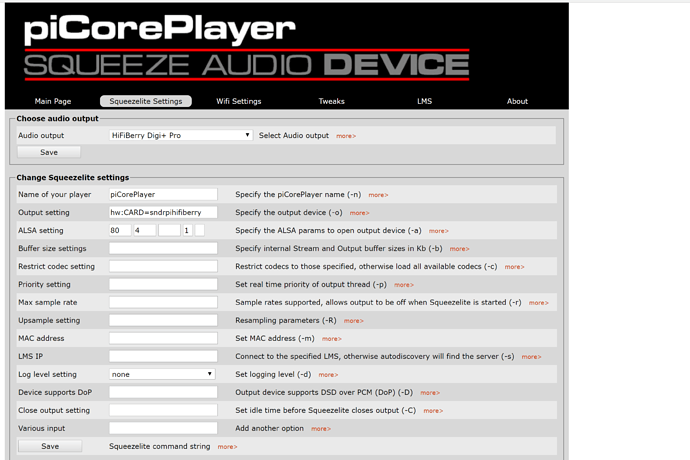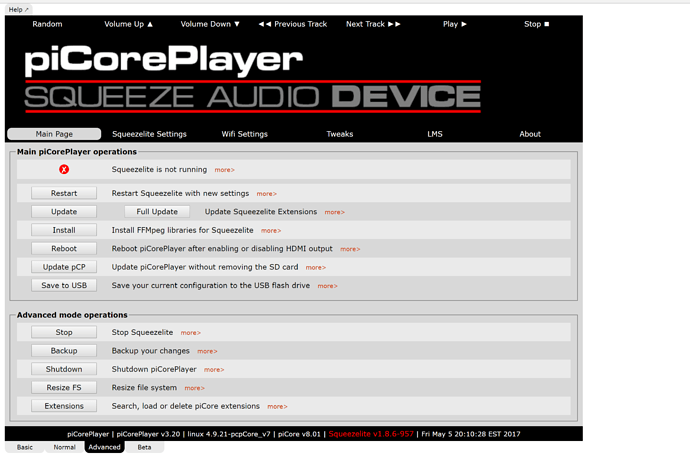No problem. The Pimoroni stand allows you to see the whole screen which is great and it’s simple and discreet. I use this as a Squeezebox renderer and my original Squeezebox Touch as a Roon Endpoint. They are equally good.
Cheers,
Steve
Just ordered  Should arrive here in Australia in 10 days or so. Looking forward to getting it setup.
Should arrive here in Australia in 10 days or so. Looking forward to getting it setup.
Will share photos once it’s up and running so that others can see how cool this is.
Great!Enjoy. I find it does enhance the experience.
It would be nice to have basic Roon Remote on an Apple TV and/or Chromebox - only basic functions like play, pause, next/prev track and of course full artwork of ‘now playing’. Imagine the now playing artwork on a big 60" screen ! Would look nice when you have people over and streaming Roon. AirPlay and mirroring to the Apple TV is limited to 16/48 so not really a good option.
Until then, this is cool 
Very nice.
With picoreplayer and Roon, in order to get DSD over PCM working (not native DSD), does anything need to be changed in picoreplayer or does it work right away once you get USB audio working.
My Chord Mojo supports DSD over PCM.
Cheers in advance
I’ve installed PicorePlayer but Roon can’t find it 
When I select the Audio output as Analogue Roon does see it. But when I select the HiFIBerry Digi+ PRO it keeps saying Squeelite is not running.
I’m not using WiFi - this is an ethernet connection and I’m able to log into it via the web interface successfully.
Photos attached
Any tips or advice 
There aren’t anymore settings I can tweak, that I can see anyway
I’m not using the jumper leads - could I have damaged the HiFiBerry DiGi + PRO board?
I tried Max2Play and it seems like that and picorePlayer aren’t actually seeing the HiFiBerry board even though I’m telling it which board is installed 
The screen and Pi are working fine and I can access the unit from the web interfaces.
I’m not using any jumper leads with the DiGi +. I just have it connected to the Pi3 board.
The screen board is receiving 5Vdc and the Pi3 board is receiving 5Vdc and I assume the Pi3 board can power the HiFiberry board like before via the big pins?
After trying Max2Play and Picoreplayer I’ve gone back to as before with my HiFiberry Roon image and I can’t see it coming on the network.
It looks like I’ve lost my HiFiberry board to board heaven but can’t figure out why? 
I swapped out the Digi+ PRO for my DAC+ PRO and everything working nicely with the screen. Photos to come later.
The Digi+ PRO has indeed gone to HiFi heaven 
This is for my old man’s setup. Photo attached. He’s enjoying it quite a bit.
The Pimoroni stand is doing fine. I can’t see any adhesive that’s holding it up though? Perhaps they’ve changed the design but it screws and clips together (plastic screws) and looks like it should stand up without issues.
Cheers for the ideas gents. Hopefully others stumble across this thread for this great idea.
I’m trying to find out if piCorePlayer supports DSD512 because I may use it as a NAA with Roon myself (powered by an Uptone LPS-1).
Used with an upcoming ISO REGEN on the USB audio output, the VU meter and Album Art cover on my home desk would look cooler than a microRrendu and may sound just as good
Hi. Sorry to bring up an old topic.
I want to only display whats playing on a small screen ( say 7" ) Screen and was considering the Raspberry Pi3b+ official touch screen. My question is do I need to have the DAC hat also installed on the Pi? Can I just use the Pi3B+ with the official 7" display all connected in one case and not have the HAT installed?
Thanks for responding
Correct. I use a couple like this.
Thanks. What do you run on the Pi ?
Thanks
Use ropieee.org for the OS, note this only works with the rpi original 7” display
You can use with or without the Hifiberry hat, either option is supported, the display can show any zone on your core machine regardless of the output zone device, but it’s changed only in software so not something you can change and swap as you please while playing, as it takes a ropieee restart
Hi. Those VU meters are great. Does it come with the Jivelite of Pi Core payer
Thanks
Does ropieee need an Extension running on the Roon Core to do this?
Hi
Do you need to install Roon End point / bridge on the Pi with the PiCore player or just enable squeezebox settings? What is the name of the VU meter
Thanks
SRK
No the extension runs on the ropieee and is activated in roon
Sorry so long ago I don’t recall what I did, but I was running roon bridge on the pi I think