I also have used Focus Fidelity for a couple of years. It’s probably the best audio investment I’ve made and an absurd value, as far as audio stuff goes. Using it in conjunction with Roon is, well, just really great. I use in a 2.1 system in my study and a 2.0, soon to be 2.2 system in my living room. It’s easy, even addicting to use, adjustible to taste, and the sonic improvements are not subtle.
Hi @Magnus
Thanks for the feedback, I appreciate it.
The correction level should provide a wide enough range of adjustment, each user will find their preference. The default value of 8 will be too high for some as you have found.
Finer adjustments can be achieved by adjusting the target curve, for example, if the sound has too much energy at 1kHz that could be solved by using the movable points on the curve to create a dip in that region. Typically, though, this kind of fine adjustment isn’t required. A smooth target curve will work best with a wide range of music.
For microphone positioning, the advice from the manual is,
The first measurement you will perform is at the main listening position. This position is the “sweet spot” of the listening area where you would typically sit for critical listening. The microphone should be at the height your ears would be.
You should arrange the remaining positions symmetrically around the main listening position with variations in height.
The measurement positions should cover the intended listening area, for example, the width of a sofa.
You can use a tighter spacing between the measurement positions for a single-seat listening arrangement.
There is no exact science to positioning the microphone; however, a total of 8 to 10 measurements will provide enough data.
I don’t have advice beyond this really, the idea is to achieve a good sampling of the intended listening area.
Good point about the default number of measurements, an odd number makes more sense.
The software places various limits on the optimizer to avoid excessive excess phase correction and limited filling of holes/dips.
Hi @MilJL87
The fine time alignment isn’t really required in my opinion but is there as some users like to see the left and right channel impulses perfectly aligned to less than one sample period.
The thing is, even I (who have done lots of DRC with various software) got uncertain about how to measure. Imagine someone who is completely new to DRC? For example a picture like this makes it so much easier to understand (these are from Dirac) even if its not strictly needed to keep to those positions:
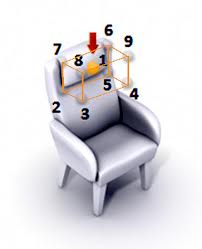
IMHO fine time alignment is unnecessary in a symmetrical setup due to head movement. @48 kHz sample rate (e.g. with UMIK-1 microphone) a time alignment of less than one sample equals only a few millimeters distance. So you need to place your head very precisely at the same spot every time and don’t move it during listening to take advantage of that.
I took the approach of avoiding a constant time alignment in the filters between both channels by placing the microphone on position 1 (main listening position) as equidistant as possible between speakers, checking the impulse measurement of both channels landing on top of each other, adjusting the microphone and redoing the first measurement until I was satisfied.
Of course if your listening position is asymmetric by default (different distances to the speakers in the range of several cm and more) and this cannot be changed by moving speakers and/or listening position, it’s a different story and time alignment to compensate for this absolutely makes sense.
Yes, the small misalignment corresponds to a very small head movement. It is not a problem in practice, unless you bolt your head to the chair in the hot spot.
But, a small filter misalignment causes the high frequencies to drop dramatically if you, for instance, simulate the LR response. This does not look nice and I can argue that, theoretically, that is not what I want. (And this also shows what a very small head movement can do. But we humans are used to that. ![]() )
)
As you may guess, I am one of those who want to align the filters either in Finetic or outside it. So, for me the option is welcome.